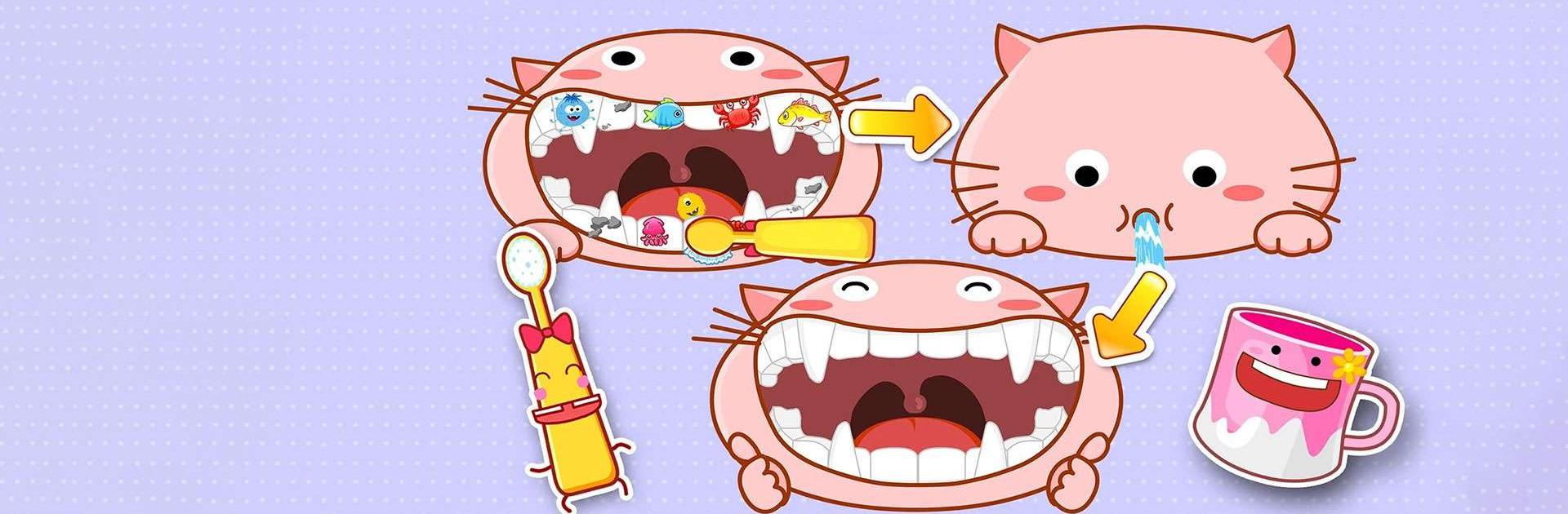

Baby Panda's Toothbrush
Spiele auf dem PC mit BlueStacks - der Android-Gaming-Plattform, der über 500 Millionen Spieler vertrauen.
Seite geändert am: 26.12.2023
Play Baby Panda's Toothbrush on PC or Mac
Baby Panda’s Toothbrush is a Simulation game developed by BabyBus. BlueStacks app player is the best platform to play this Android game on your PC or Mac for an immersive gaming experience.
Are you looking for a fun and engaging way to teach your little ones the importance of brushing their teeth? Look no further than Baby Panda’s Toothbrush app!
This app is the perfect tool to help your child develop healthy brushing habits that will last a lifetime. With fun and interactive features like the toothbrush song, your child will be singing and brushing away in no time!
Not only is brushing with Baby Panda’s Toothbrush fun, but it also teaches children proper brushing techniques. Through play and practice, your child will learn how to brush their teeth like a pro! And with the added feature of cheering on friends and seeing great results, your child will feel motivated to keep brushing and taking care of their teeth.
Don’t let brushing become a chore for your child. With Baby Panda’s Toothbrush, your child falls in love with brushing their teeth
Download Baby Panda’s Toothbrush on PC with BlueStacks and learn about good oral hygiene.
Spiele Baby Panda's Toothbrush auf dem PC. Der Einstieg ist einfach.
-
Lade BlueStacks herunter und installiere es auf deinem PC
-
Schließe die Google-Anmeldung ab, um auf den Play Store zuzugreifen, oder mache es später
-
Suche in der Suchleiste oben rechts nach Baby Panda's Toothbrush
-
Klicke hier, um Baby Panda's Toothbrush aus den Suchergebnissen zu installieren
-
Schließe die Google-Anmeldung ab (wenn du Schritt 2 übersprungen hast), um Baby Panda's Toothbrush zu installieren.
-
Klicke auf dem Startbildschirm auf das Baby Panda's Toothbrush Symbol, um mit dem Spielen zu beginnen




