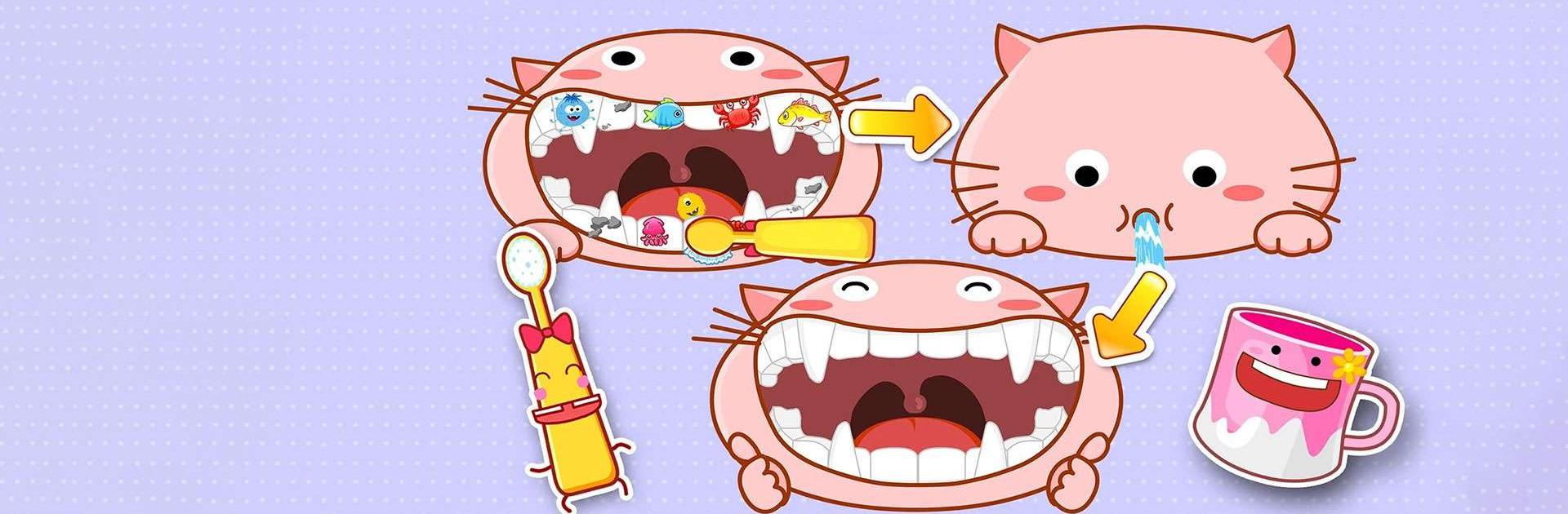

Baby Panda's Toothbrush
Play on PC with BlueStacks – the Android Gaming Platform, trusted by 500M+ gamers.
Page Modified on: Dec 26, 2023
Play Baby Panda's Toothbrush on PC or Mac
Baby Panda’s Toothbrush is a Simulation game developed by BabyBus. BlueStacks app player is the best platform to play this Android game on your PC or Mac for an immersive gaming experience.
Are you looking for a fun and engaging way to teach your little ones the importance of brushing their teeth? Look no further than Baby Panda’s Toothbrush app!
This app is the perfect tool to help your child develop healthy brushing habits that will last a lifetime. With fun and interactive features like the toothbrush song, your child will be singing and brushing away in no time!
Not only is brushing with Baby Panda’s Toothbrush fun, but it also teaches children proper brushing techniques. Through play and practice, your child will learn how to brush their teeth like a pro! And with the added feature of cheering on friends and seeing great results, your child will feel motivated to keep brushing and taking care of their teeth.
Don’t let brushing become a chore for your child. With Baby Panda’s Toothbrush, your child falls in love with brushing their teeth
Download Baby Panda’s Toothbrush on PC with BlueStacks and learn about good oral hygiene.
Play Baby Panda's Toothbrush on PC. It’s easy to get started.
-
Download and install BlueStacks on your PC
-
Complete Google sign-in to access the Play Store, or do it later
-
Look for Baby Panda's Toothbrush in the search bar at the top right corner
-
Click to install Baby Panda's Toothbrush from the search results
-
Complete Google sign-in (if you skipped step 2) to install Baby Panda's Toothbrush
-
Click the Baby Panda's Toothbrush icon on the home screen to start playing




