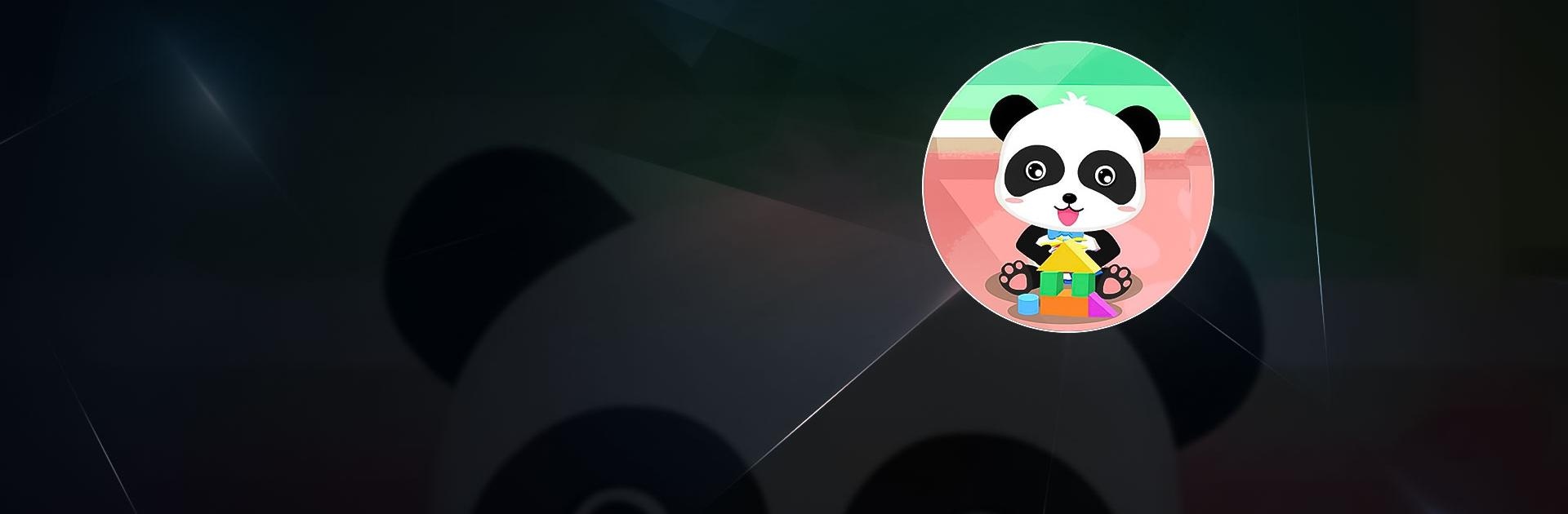

Keselamatan di Rumah
Mainkan di PC dengan BlueStacks – platform Game-Game Android, dipercaya oleh lebih dari 500 juta gamer.
Halaman Dimodifikasi Aktif: 13 Des 2023
Play Baby Panda Home Safety on PC or Mac
Baby Panda Home Safety is a casual game developed by BabyBus. BlueStacks app player is the best platform to play this Android game on your PC or Mac for an immersive gaming experience.
Download Baby Panda Home Safety on PC and learn safety tips with Baby Panda. With cute and fun animated characters, learning can also be fun. Are you ready to learn? Download Baby Panda Home Safety on PC now.
Here in Baby Panda’s home, we learn basic safety measures and how to avoid accidents from happening. With Baby Panda, kids can have fun learning how to protect Baby Panda from harm and eventually replicate those practices in the real world. Learn the essence of not opening the doors for strangers, avoid using sharp objects unsupervised, and also keep your play area tidy. Complete simple tasks like pickup up the toys after playing, cooling hot food before eating and wiping away spills from the floor.
Interact with cute animated characters as they voice out the safety rules. Learn safety songs and get more safety knowledge. Get rewarded for each task you complete. Expose your kids to this world of safety and watch them look out for themselves and avoid home accidents.
Mainkan Keselamatan di Rumah di PC Mudah saja memulainya.
-
Unduh dan pasang BlueStacks di PC kamu
-
Selesaikan proses masuk Google untuk mengakses Playstore atau lakukan nanti
-
Cari Keselamatan di Rumah di bilah pencarian di pojok kanan atas
-
Klik untuk menginstal Keselamatan di Rumah dari hasil pencarian
-
Selesaikan proses masuk Google (jika kamu melewati langkah 2) untuk menginstal Keselamatan di Rumah
-
Klik ikon Keselamatan di Rumah di layar home untuk membuka gamenya




