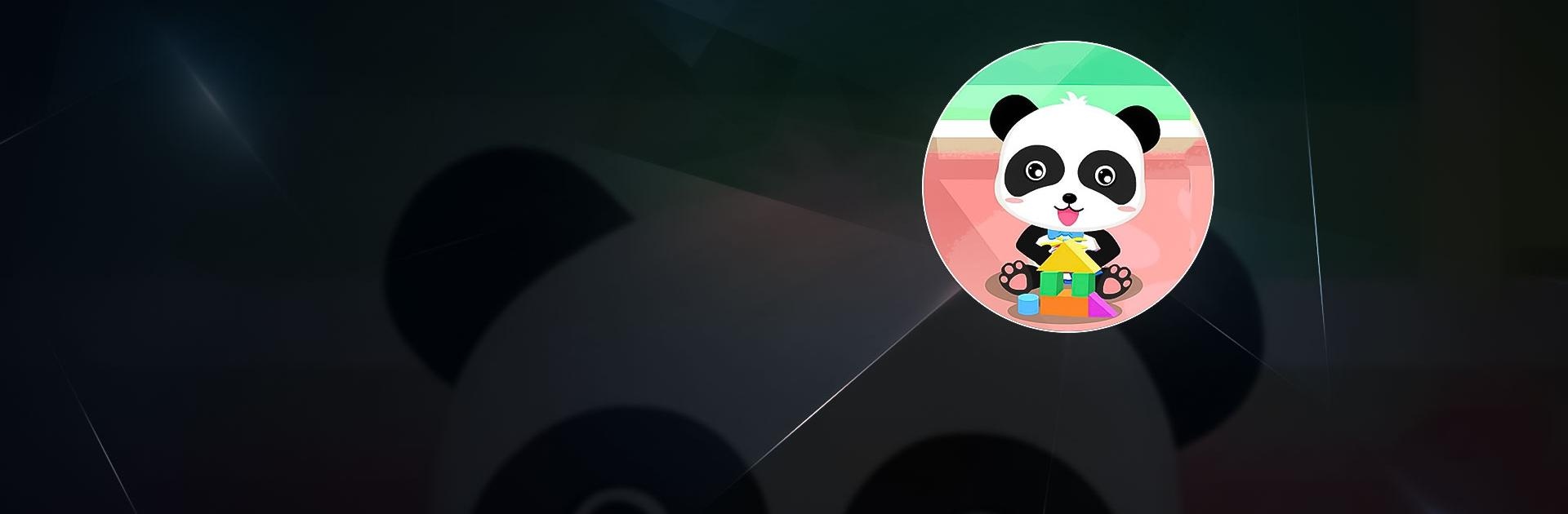

すごいね!できたよ!知育ゲーム2歳3歳4歳5歳
BlueStacksを使ってPCでプレイ - 5憶以上のユーザーが愛用している高機能Androidゲーミングプラットフォーム
Play Baby Panda Home Safety on PC or Mac
Baby Panda Home Safety is a casual game developed by BabyBus. BlueStacks app player is the best platform to play this Android game on your PC or Mac for an immersive gaming experience.
Download Baby Panda Home Safety on PC and learn safety tips with Baby Panda. With cute and fun animated characters, learning can also be fun. Are you ready to learn? Download Baby Panda Home Safety on PC now.
Here in Baby Panda’s home, we learn basic safety measures and how to avoid accidents from happening. With Baby Panda, kids can have fun learning how to protect Baby Panda from harm and eventually replicate those practices in the real world. Learn the essence of not opening the doors for strangers, avoid using sharp objects unsupervised, and also keep your play area tidy. Complete simple tasks like pickup up the toys after playing, cooling hot food before eating and wiping away spills from the floor.
Interact with cute animated characters as they voice out the safety rules. Learn safety songs and get more safety knowledge. Get rewarded for each task you complete. Expose your kids to this world of safety and watch them look out for themselves and avoid home accidents.
すごいね!できたよ!知育ゲーム2歳3歳4歳5歳をPCでプレイ
-
BlueStacksをダウンロードしてPCにインストールします。
-
GoogleにサインインしてGoogle Play ストアにアクセスします。(こちらの操作は後で行っても問題ありません)
-
右上の検索バーにすごいね!できたよ!知育ゲーム2歳3歳4歳5歳を入力して検索します。
-
クリックして検索結果からすごいね!できたよ!知育ゲーム2歳3歳4歳5歳をインストールします。
-
Googleサインインを完了してすごいね!できたよ!知育ゲーム2歳3歳4歳5歳をインストールします。※手順2を飛ばしていた場合
-
ホーム画面にてすごいね!できたよ!知育ゲーム2歳3歳4歳5歳のアイコンをクリックしてアプリを起動します。




