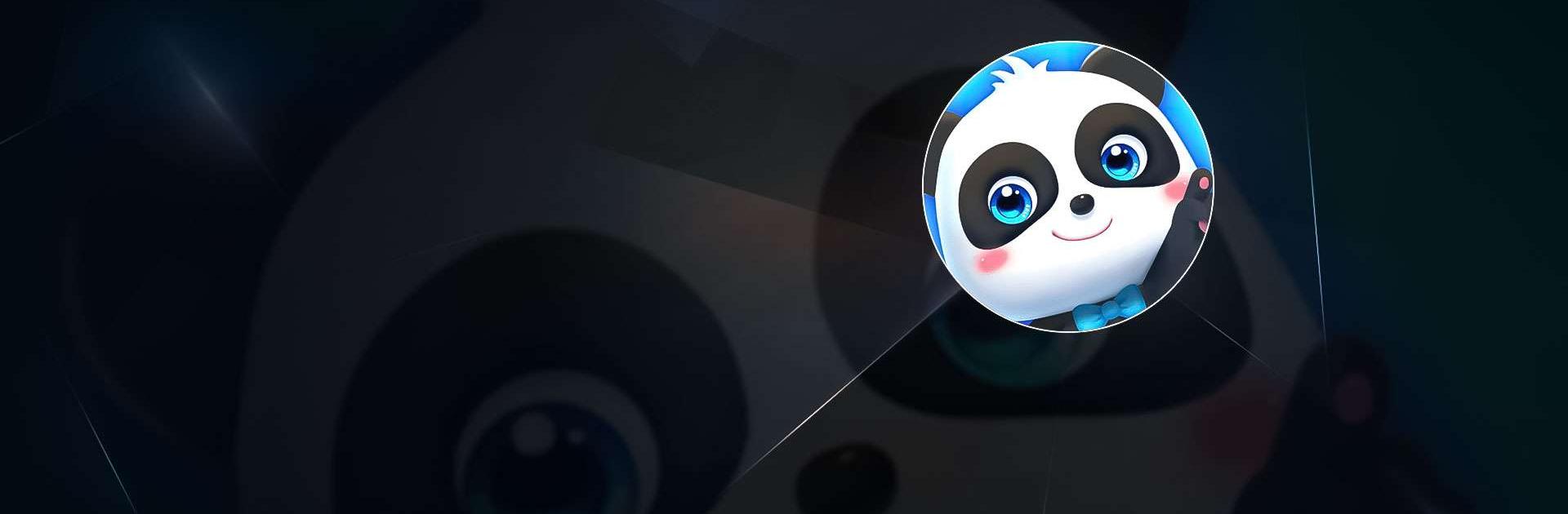

아기팬더의 키즈 플레이
5억명 이상의 게이머가 신뢰하는 안드로이드 게임 플랫폼 BlueStacks으로 PC에서 플레이하세요.
Play BabyBus Play: Games & Cartoon on PC or Mac
BabyBus Play: Games & Cartoon is an educational game developed by BabyBus. BlueStacks app player is the best platform to play this Android game on your PC or Mac for an immersive gaming experience.
Kids will be happy to know that their favorite Baby Panda shows and games are all available on BabyBus Play. Topics like “life,” “habits,” “safety,” “art,” and “logic” are only the beginning of what Baby Panda has to offer in terms of teaching youngsters practical skills and putting their minds to use while having a good time.
In this area, children may go to the store, have a beach vacation, enjoy an amusement park, and even dive into the ocean. Through these virtual worlds, children are exposed to the wide globe and may experience a variety of lives.
BabyBus Play features extensive advice on child security and good routines. For example, in a Baby Panda game, kids can put their fire safety skills to the test by evacuating from a burning building or brushing their teeth. Children learn self-preservation and positive lifestyle habits via this kind of training.
Kids can let their imaginations run wild and experience the joy of creation through activities like creating a diamond crown for princesses, designing makeup for adorable cats, and making birthday cards for mom.
PC에서 아기팬더의 키즈 플레이 플레이해보세요.
-
BlueStacks 다운로드하고 설치
-
Google Play 스토어에 로그인 하기(나중에 진행가능)
-
오른쪽 상단 코너에 아기팬더의 키즈 플레이 검색
-
검색 결과 중 아기팬더의 키즈 플레이 선택하여 설치
-
구글 로그인 진행(만약 2단계를 지나갔을 경우) 후 아기팬더의 키즈 플레이 설치
-
메인 홈화면에서 아기팬더의 키즈 플레이 선택하여 실행




