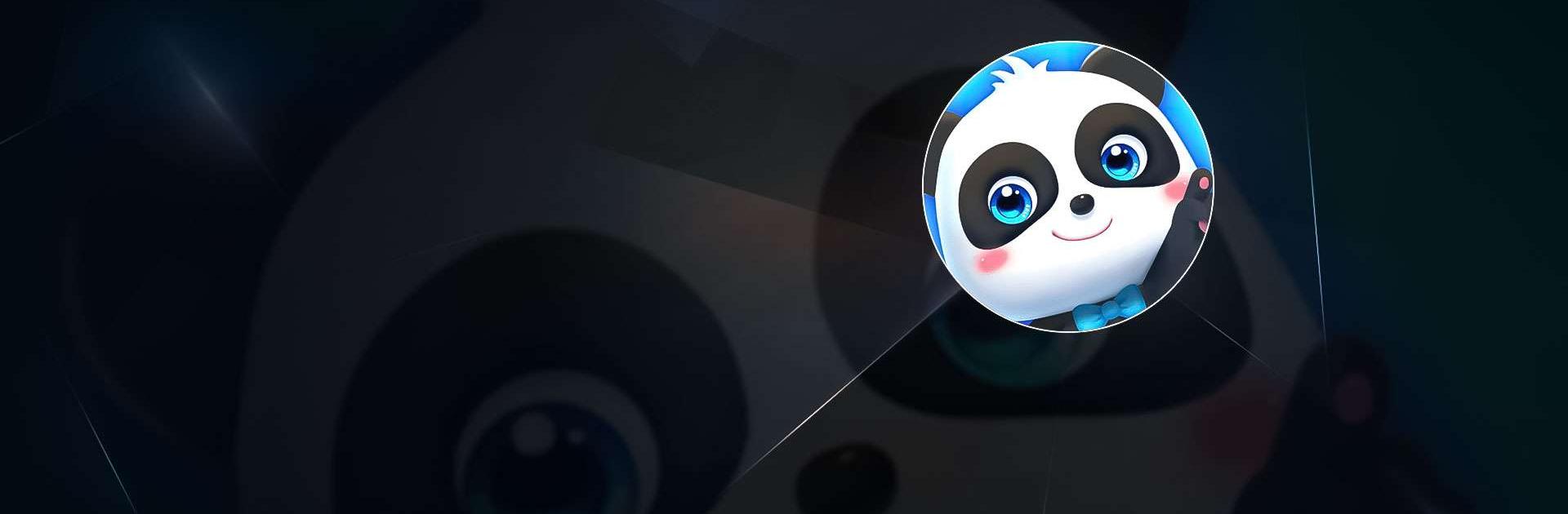

寶寶巴士
在電腦上使用BlueStacks –受到5億以上的遊戲玩家所信任的Android遊戲平台。
Play BabyBus Play: Games & Cartoon on PC or Mac
BabyBus Play: Games & Cartoon is an educational game developed by BabyBus. BlueStacks app player is the best platform to play this Android game on your PC or Mac for an immersive gaming experience.
Kids will be happy to know that their favorite Baby Panda shows and games are all available on BabyBus Play. Topics like “life,” “habits,” “safety,” “art,” and “logic” are only the beginning of what Baby Panda has to offer in terms of teaching youngsters practical skills and putting their minds to use while having a good time.
In this area, children may go to the store, have a beach vacation, enjoy an amusement park, and even dive into the ocean. Through these virtual worlds, children are exposed to the wide globe and may experience a variety of lives.
BabyBus Play features extensive advice on child security and good routines. For example, in a Baby Panda game, kids can put their fire safety skills to the test by evacuating from a burning building or brushing their teeth. Children learn self-preservation and positive lifestyle habits via this kind of training.
Kids can let their imaginations run wild and experience the joy of creation through activities like creating a diamond crown for princesses, designing makeup for adorable cats, and making birthday cards for mom.
在電腦上遊玩寶寶巴士 . 輕易上手.
-
在您的電腦上下載並安裝BlueStacks
-
完成Google登入後即可訪問Play商店,或等你需要訪問Play商店十再登入
-
在右上角的搜索欄中尋找 寶寶巴士
-
點擊以從搜索結果中安裝 寶寶巴士
-
完成Google登入(如果您跳過了步驟2),以安裝 寶寶巴士
-
在首頁畫面中點擊 寶寶巴士 圖標來啟動遊戲




