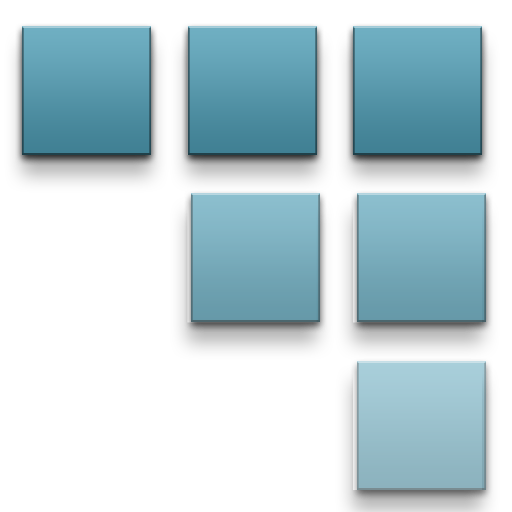Imagine Icon Pack
Spiele auf dem PC mit BlueStacks - der Android-Gaming-Plattform, der über 500 Millionen Spieler vertrauen.
Seite geändert am: 20. September 2017
Play Imagine Icon Pack on PC
Features:
1. 1455+ icons (and growing)
2. 26 HD wallpapers with icon theme
3. Support 27++ launchers
4. Manually vector graphic processing icons
5. See & Search all icons
6. Smart Icon Request
7. Support Muzei
About the icon request, I will work hard for this. Follow me on G + to get update information (https://plus.google.com/u/1/+Sipentildesign).
* Support launcher:
Immediately Apply: L, Lucid, GO, Next, Apex, Action Pro, Nova, ADW, Holo, Holo HD, Aviate, Smart (read edition for this launcher below), Mini, KK, Solo, Epic, Inspire, Nine, Atom, Nemus, S, LG Home (read edition for this launcher below), CM Theme Engine.
About Icon Masking Works perfectly on: Nova, Apex, Solo, Zen UI, ADW.
Note:
1. GO, Zero, Next, the launcher does not support Icon Masking.
2. The next Launcher supports icons but only the system apps but the manual implementation will change the rest.
Special Thanks:
- Sikebo Giraz who is corrected and giving advice for this project. Find him here https://plus.google.com/+SikeboGiraz/posts
- Lor arjuno for support and coffee join. Find him here https://plus.google.com/u/1/+SetioBudi666
- Dani Mahardika who provided the Amazing Candy Bar Dashboard
- Robert Orender for beautiful setup. Find him here https://plus.google.com/u/1/+RobertOrender
Thanks
Spiele Imagine Icon Pack auf dem PC. Der Einstieg ist einfach.
-
Lade BlueStacks herunter und installiere es auf deinem PC
-
Schließe die Google-Anmeldung ab, um auf den Play Store zuzugreifen, oder mache es später
-
Suche in der Suchleiste oben rechts nach Imagine Icon Pack
-
Klicke hier, um Imagine Icon Pack aus den Suchergebnissen zu installieren
-
Schließe die Google-Anmeldung ab (wenn du Schritt 2 übersprungen hast), um Imagine Icon Pack zu installieren.
-
Klicke auf dem Startbildschirm auf das Imagine Icon Pack Symbol, um mit dem Spielen zu beginnen