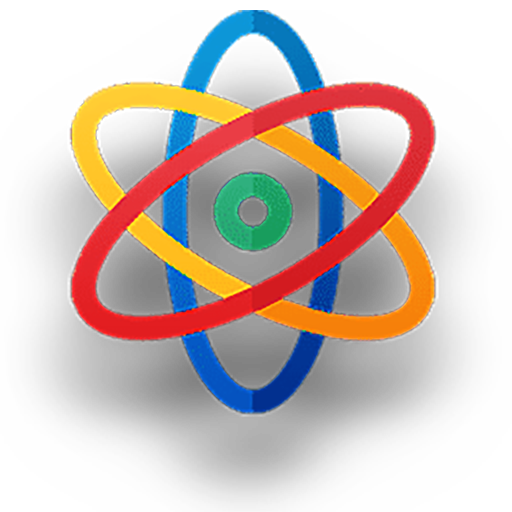Imagine Icon Pack
Play on PC with BlueStacks – the Android Gaming Platform, trusted by 500M+ gamers.
Page Modified on: September 20, 2017
Play Imagine Icon Pack on PC
Features:
1. 1455+ icons (and growing)
2. 26 HD wallpapers with icon theme
3. Support 27++ launchers
4. Manually vector graphic processing icons
5. See & Search all icons
6. Smart Icon Request
7. Support Muzei
About the icon request, I will work hard for this. Follow me on G + to get update information (https://plus.google.com/u/1/+Sipentildesign).
* Support launcher:
Immediately Apply: L, Lucid, GO, Next, Apex, Action Pro, Nova, ADW, Holo, Holo HD, Aviate, Smart (read edition for this launcher below), Mini, KK, Solo, Epic, Inspire, Nine, Atom, Nemus, S, LG Home (read edition for this launcher below), CM Theme Engine.
About Icon Masking Works perfectly on: Nova, Apex, Solo, Zen UI, ADW.
Note:
1. GO, Zero, Next, the launcher does not support Icon Masking.
2. The next Launcher supports icons but only the system apps but the manual implementation will change the rest.
Special Thanks:
- Sikebo Giraz who is corrected and giving advice for this project. Find him here https://plus.google.com/+SikeboGiraz/posts
- Lor arjuno for support and coffee join. Find him here https://plus.google.com/u/1/+SetioBudi666
- Dani Mahardika who provided the Amazing Candy Bar Dashboard
- Robert Orender for beautiful setup. Find him here https://plus.google.com/u/1/+RobertOrender
Thanks
Play Imagine Icon Pack on PC. It’s easy to get started.
-
Download and install BlueStacks on your PC
-
Complete Google sign-in to access the Play Store, or do it later
-
Look for Imagine Icon Pack in the search bar at the top right corner
-
Click to install Imagine Icon Pack from the search results
-
Complete Google sign-in (if you skipped step 2) to install Imagine Icon Pack
-
Click the Imagine Icon Pack icon on the home screen to start playing