
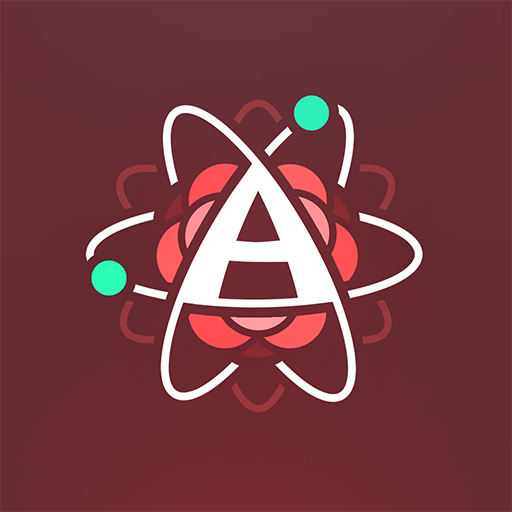
Atomas
Graj na PC z BlueStacks – Platforma gamingowa Android, która uzyskała zaufanie ponad 500 milionów graczy!
Strona zmodyfikowana w dniu: 1 maj 2023
Play Atomas on PC
Your little universe starts with hydrogen atoms only but with the help of the energy rich plus atoms you are able to fusion two hydrogen atoms into one helium atom, 2 helium atoms into one lithium atom and so on. Your primary goal is to create the valuable elements like Gold, Platinum and Silver.
But watch out, if your universe is overfilled with to many atoms it will cause a big crunch and the game is over.
One way to prevent this is to build up long symmetries in your atoms and start big chain reactions.
From time to time minus atoms appear, use them for absorbing and replacing atoms within your universe or sacrifice them for a plus atom.
You see Atomas is not hard to play, but if you want to get to the top you'll need a good strategy, which keeps your atoms organized.
By creating new elements like oxygen or copper you unlock lucky charms, which effect the game in various ways and adjust it to your strategy.
What Atomas offers you:
- 4 different game modes
- simple but addicting game mechanics
- 124 different atoms to create
- 12 different lucky charms
- Google play games leaderboards & achievements
- share your score on twitter and Facebook
- quick tutorial
The developers high score is 66 543. Can you do better?
Zagraj w Atomas na PC. To takie proste.
-
Pobierz i zainstaluj BlueStacks na PC
-
Zakończ pomyślnie ustawienie Google, aby otrzymać dostęp do sklepu Play, albo zrób to później.
-
Wyszukaj Atomas w pasku wyszukiwania w prawym górnym rogu.
-
Kliknij, aby zainstalować Atomas z wyników wyszukiwania
-
Ukończ pomyślnie rejestrację Google (jeśli krok 2 został pominięty) aby zainstalować Atomas
-
Klinij w ikonę Atomas na ekranie startowym, aby zacząć grę



