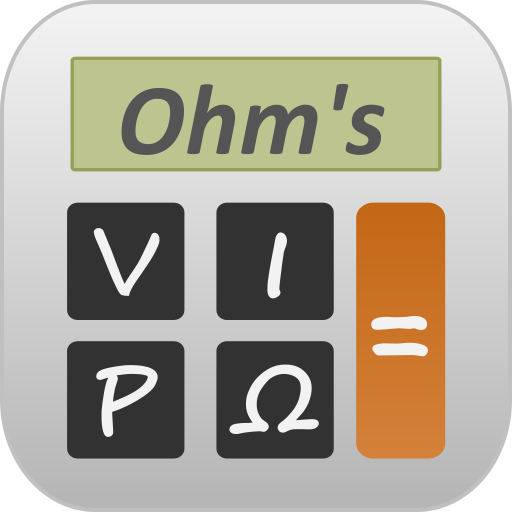Ohms Law Calculator Pro
Play on PC with BlueStacks – the Android Gaming Platform, trusted by 500M+ gamers.
Page Modified on: October 15, 2019
Play Ohms Law Calculator Pro on PC
* Available in English, Français, Español, Italiano, Deutsch, Português & Nederlands *
Ohms Law Calculator Pro includes 4 following modules.
• Voltage Calculator
• Current Calculator
• Resistance Calculator
• Power Calculator
Voltage Calculator:
Calculates Voltage with respect to
• Current
• Power / Resistance
Current Calculator:
Calculates Current with respect to
• Voltage
• Power / Resistance
Resistance Calculator:
Calculates Resistance with respect to
• Voltage
• Current / Power
Power Calculator:
Calculates Power with respect to
• Voltage
• Resistance / Current
Key Features:
• Calculated values and results can be shared to social media, mail, messages and other sharing apps. An essential everyday utility.
• Professionally and Newly designed user-interface that speeds up Data Entry, Easy Viewing and Calculation Speed.
• Multiple options for Calculating each values.
• Accurate Calculation of the Output with respect to changes in the Input/Options/Units.
• Values of higher order can also be calculated.
• Formulas and Definitions are provided with all calculators.
Play Ohms Law Calculator Pro on PC. It’s easy to get started.
-
Download and install BlueStacks on your PC
-
Complete Google sign-in to access the Play Store, or do it later
-
Look for Ohms Law Calculator Pro in the search bar at the top right corner
-
Click to install Ohms Law Calculator Pro from the search results
-
Complete Google sign-in (if you skipped step 2) to install Ohms Law Calculator Pro
-
Click the Ohms Law Calculator Pro icon on the home screen to start playing