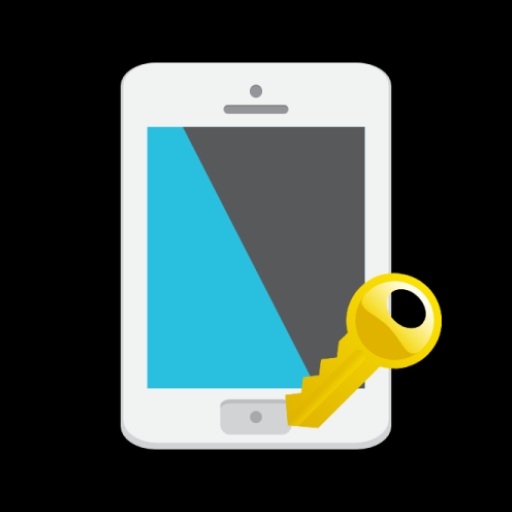짱필터 PRO -블루라이트 차단, 시력보호, 밝기 조절
건강/운동 | Siso Mobile
5억명 이상의 게이머가 신뢰하는 안드로이드 게임 플랫폼 BlueStacks으로 PC에서 플레이하세요.
Play sFilter- Blue Light Filter Pro on PC
Please blocking Blue Light and protect your precious eyes!
This is a PRO version with more functions for "sFilter - Blue Light Filter"!
Status bar, Widget, Schedule and all convenient functions are free.
Blue Light Filter function.
12-color blue light filter are free.
When adjusting the screen dimmer automatically apply blue light filter.
Blue Light Filter is faster speed because essential function only put.
Low memory consumption and battery consumption.
Blue Light Filter without ad.
■ Key Function
- Blocking the blue light that reduces eye fatigue
- Blue Light Filter adjustment function
- 12 kinds of colors to choose from an optimized filter
- quickly change the filter settings in the status bar
- With the widget, while the game features a simple filter function to On, Off available.
- Widget icon resizing and Opacity adjustment
- Move freely moveable widgets functionality
- The filter can be executed at a specified time using the scheduling function
- Screen filter adjustment limit function.
- Blue light filter function automatically applied when adjusting screen brightness.
- All Process Exit function - Filter Off and Memory Clear
- All functions available to choose whether or not to use
- Shortcut creation function
- Filter opacity adjust unit setting Function
- Battery Saving Mode for games
■ Features
- without ads so it will not use the extra memory and batteries.
- Low memory consumption is Blue Light Filter
- Low battery consumption because essential function only put
- By adjusting the screen dimmer reduces battery consumption.
■ blue light filter
- blue light blocked causing sleep disorders and blurred vision
- I used the natural color of the filter that reduces eye fatigue.
- You can select a filter of 12 colors and adjust the dimmer of the screen.
This is a PRO version with more functions for "sFilter - Blue Light Filter"!
Status bar, Widget, Schedule and all convenient functions are free.
Blue Light Filter function.
12-color blue light filter are free.
When adjusting the screen dimmer automatically apply blue light filter.
Blue Light Filter is faster speed because essential function only put.
Low memory consumption and battery consumption.
Blue Light Filter without ad.
■ Key Function
- Blocking the blue light that reduces eye fatigue
- Blue Light Filter adjustment function
- 12 kinds of colors to choose from an optimized filter
- quickly change the filter settings in the status bar
- With the widget, while the game features a simple filter function to On, Off available.
- Widget icon resizing and Opacity adjustment
- Move freely moveable widgets functionality
- The filter can be executed at a specified time using the scheduling function
- Screen filter adjustment limit function.
- Blue light filter function automatically applied when adjusting screen brightness.
- All Process Exit function - Filter Off and Memory Clear
- All functions available to choose whether or not to use
- Shortcut creation function
- Filter opacity adjust unit setting Function
- Battery Saving Mode for games
■ Features
- without ads so it will not use the extra memory and batteries.
- Low memory consumption is Blue Light Filter
- Low battery consumption because essential function only put
- By adjusting the screen dimmer reduces battery consumption.
■ blue light filter
- blue light blocked causing sleep disorders and blurred vision
- I used the natural color of the filter that reduces eye fatigue.
- You can select a filter of 12 colors and adjust the dimmer of the screen.
PC에서 짱필터 PRO -블루라이트 차단, 시력보호, 밝기 조절 플레이해보세요.
-
BlueStacks 다운로드하고 설치
-
Google Play 스토어에 로그인 하기(나중에 진행가능)
-
오른쪽 상단 코너에 짱필터 PRO -블루라이트 차단, 시력보호, 밝기 조절 검색
-
검색 결과 중 짱필터 PRO -블루라이트 차단, 시력보호, 밝기 조절 선택하여 설치
-
구글 로그인 진행(만약 2단계를 지나갔을 경우) 후 짱필터 PRO -블루라이트 차단, 시력보호, 밝기 조절 설치
-
메인 홈화면에서 짱필터 PRO -블루라이트 차단, 시력보호, 밝기 조절 선택하여 실행