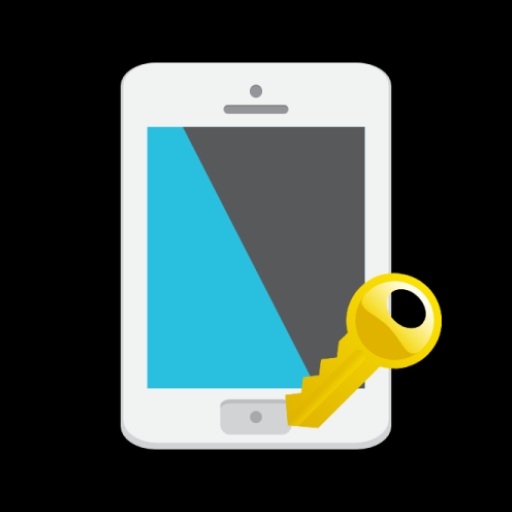sFilter- Blue Light Filter Pro
健康与健身 | Siso Mobile
在電腦上使用BlueStacks –受到5億以上的遊戲玩家所信任的Android遊戲平台。
Play sFilter- Blue Light Filter Pro on PC
Please blocking Blue Light and protect your precious eyes!
This is a PRO version with more functions for "sFilter - Blue Light Filter"!
Status bar, Widget, Schedule and all convenient functions are free.
Blue Light Filter function.
12-color blue light filter are free.
When adjusting the screen dimmer automatically apply blue light filter.
Blue Light Filter is faster speed because essential function only put.
Low memory consumption and battery consumption.
Blue Light Filter without ad.
■ Key Function
- Blocking the blue light that reduces eye fatigue
- Blue Light Filter adjustment function
- 12 kinds of colors to choose from an optimized filter
- quickly change the filter settings in the status bar
- With the widget, while the game features a simple filter function to On, Off available.
- Widget icon resizing and Opacity adjustment
- Move freely moveable widgets functionality
- The filter can be executed at a specified time using the scheduling function
- Screen filter adjustment limit function.
- Blue light filter function automatically applied when adjusting screen brightness.
- All Process Exit function - Filter Off and Memory Clear
- All functions available to choose whether or not to use
- Shortcut creation function
- Filter opacity adjust unit setting Function
- Battery Saving Mode for games
■ Features
- without ads so it will not use the extra memory and batteries.
- Low memory consumption is Blue Light Filter
- Low battery consumption because essential function only put
- By adjusting the screen dimmer reduces battery consumption.
■ blue light filter
- blue light blocked causing sleep disorders and blurred vision
- I used the natural color of the filter that reduces eye fatigue.
- You can select a filter of 12 colors and adjust the dimmer of the screen.
This is a PRO version with more functions for "sFilter - Blue Light Filter"!
Status bar, Widget, Schedule and all convenient functions are free.
Blue Light Filter function.
12-color blue light filter are free.
When adjusting the screen dimmer automatically apply blue light filter.
Blue Light Filter is faster speed because essential function only put.
Low memory consumption and battery consumption.
Blue Light Filter without ad.
■ Key Function
- Blocking the blue light that reduces eye fatigue
- Blue Light Filter adjustment function
- 12 kinds of colors to choose from an optimized filter
- quickly change the filter settings in the status bar
- With the widget, while the game features a simple filter function to On, Off available.
- Widget icon resizing and Opacity adjustment
- Move freely moveable widgets functionality
- The filter can be executed at a specified time using the scheduling function
- Screen filter adjustment limit function.
- Blue light filter function automatically applied when adjusting screen brightness.
- All Process Exit function - Filter Off and Memory Clear
- All functions available to choose whether or not to use
- Shortcut creation function
- Filter opacity adjust unit setting Function
- Battery Saving Mode for games
■ Features
- without ads so it will not use the extra memory and batteries.
- Low memory consumption is Blue Light Filter
- Low battery consumption because essential function only put
- By adjusting the screen dimmer reduces battery consumption.
■ blue light filter
- blue light blocked causing sleep disorders and blurred vision
- I used the natural color of the filter that reduces eye fatigue.
- You can select a filter of 12 colors and adjust the dimmer of the screen.
在電腦上遊玩sFilter- Blue Light Filter Pro . 輕易上手.
-
在您的電腦上下載並安裝BlueStacks
-
完成Google登入後即可訪問Play商店,或等你需要訪問Play商店十再登入
-
在右上角的搜索欄中尋找 sFilter- Blue Light Filter Pro
-
點擊以從搜索結果中安裝 sFilter- Blue Light Filter Pro
-
完成Google登入(如果您跳過了步驟2),以安裝 sFilter- Blue Light Filter Pro
-
在首頁畫面中點擊 sFilter- Blue Light Filter Pro 圖標來啟動遊戲