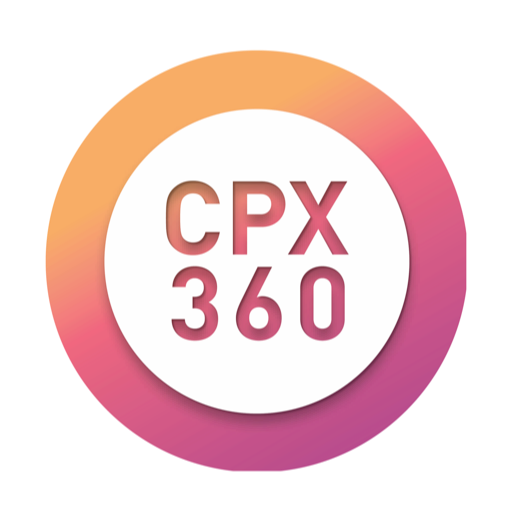SISQUAL WFM
Mainkan di PC dengan BlueStacks – platform Game-Game Android, dipercaya oleh lebih dari 500 juta gamer.
Halaman Dimodifikasi Aktif: 13 Januari 2020
Play SISQUAL WFM on PC
For team leaders and employees. Organize your life and work schedule whenever it is convenient for you. This app is fast and intuitive, lets you manage shifts anytime and anywhere, so you can focus on what you need to manage on your professional life.
Communication platform between team members and leader enabling also shift swaps and shift bidding.
WFM SISQUAL brings to your hands the control of your work-life balance. See how you can improve quality of life by having secure, mobile access to your work schedule and send requests to your team leaders.
Manager Features:
• Check your staff current status: absences, presence and punctuality
• View planned schedules
• Approval of swapping requests
• Approval of holiday and day off requests
Employee Features:
• Easily clock in and clock out with one touch
• Manage your time reports
• Have your work schedule at your hands at all times
• Check you time off balance and plan your life ahead
• Swap shifts with your colleagues as your convenience
• Bid for available shifts at your convenience
• Call or send SMS messages to your colleagues and boss
• View your colleagues' contact information
book holidays
Limitation of use: WFM SISQUAL® App is the mobile experience of SISQUAL® Quality of Life Portal. If your organization is already a SISQUAL® WFM customer, your access may be limited to the SISQUAL® WFM module suite that has been deployed to your organization.
Please check with your IT department before downloading the app.
If you have any doubts, talk to your IT department or reach us on app@sisqual.com.
Mainkan SISQUAL WFM di PC Mudah saja memulainya.
-
Unduh dan pasang BlueStacks di PC kamu
-
Selesaikan proses masuk Google untuk mengakses Playstore atau lakukan nanti
-
Cari SISQUAL WFM di bilah pencarian di pojok kanan atas
-
Klik untuk menginstal SISQUAL WFM dari hasil pencarian
-
Selesaikan proses masuk Google (jika kamu melewati langkah 2) untuk menginstal SISQUAL WFM
-
Klik ikon SISQUAL WFM di layar home untuk membuka gamenya