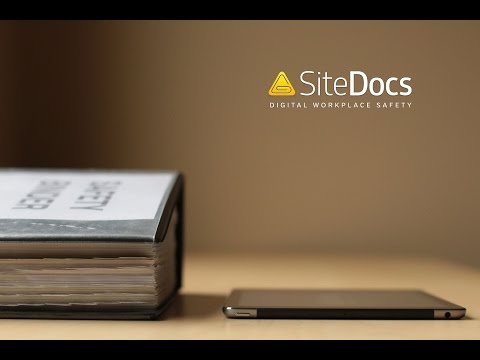SiteDocs
Play on PC with BlueStacks – the Android Gaming Platform, trusted by 500M+ gamers.
Page Modified on: December 16, 2019
Play SiteDocs on PC
With SiteDocs Android App you can complete your forms, add photos, and sign your name with your finger. Your signed forms are then instantly uploaded to your account and available at head office.
You can also have instant access to your company safety manual and all your other safety documents like safe work practices, MSDS sheets, safe job procedures, company policies, and more.
Play SiteDocs on PC. It’s easy to get started.
-
Download and install BlueStacks on your PC
-
Complete Google sign-in to access the Play Store, or do it later
-
Look for SiteDocs in the search bar at the top right corner
-
Click to install SiteDocs from the search results
-
Complete Google sign-in (if you skipped step 2) to install SiteDocs
-
Click the SiteDocs icon on the home screen to start playing