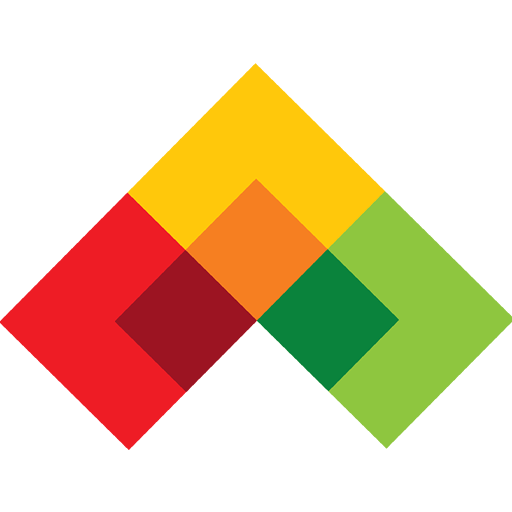Sitehands Technician
Play on PC with BlueStacks – the Android Gaming Platform, trusted by 500M+ gamers.
Page Modified on: February 28, 2020
Play Sitehands Technician on PC
Take your desktop on the go with instant and full access to all of your IT Field Services activities. Check in and out of a job, view the details of your workorder, fill out job completion forms, upload your deliverables and communicate with Sitehands’ Services Operations Center directly through the Sitehands Technician App.
Stay connected. Save time. Conquer the day.
Note: This application is intended for use only for technicians already registered on the Sitehands Platform.
New to Sitehands? It is now easier than ever to leverage Sitehands’ IT Field Service Marketplace. Apply to become a Sitehands provider and open new opportunities right in your backyard. Click here to join the Sitehands Community
Visit www.sitehands.com to join the Sitehands Community
Play Sitehands Technician on PC. It’s easy to get started.
-
Download and install BlueStacks on your PC
-
Complete Google sign-in to access the Play Store, or do it later
-
Look for Sitehands Technician in the search bar at the top right corner
-
Click to install Sitehands Technician from the search results
-
Complete Google sign-in (if you skipped step 2) to install Sitehands Technician
-
Click the Sitehands Technician icon on the home screen to start playing