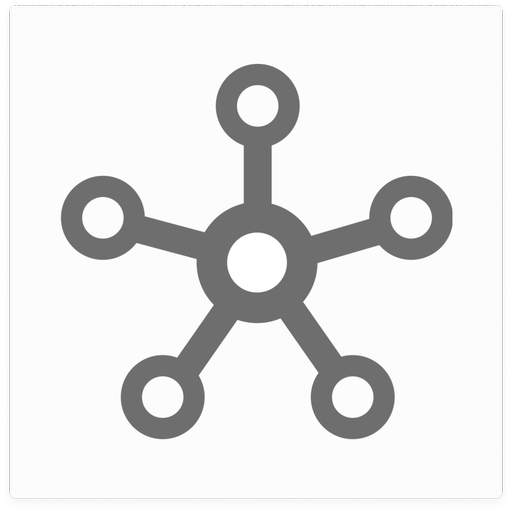このページには広告が含まれます

Little Hotelier
ビジネス | Online Ventures Pty Ltd
BlueStacksを使ってPCでプレイ - 5憶以上のユーザーが愛用している高機能Androidゲーミングプラットフォーム
Play Little Hotelier on PC
The Little Hotelier mobile application allows existing customers to manage their property’s rooms and reservations on-the-go.
Manage your property from anywhere, at any time.
• Manage multiple properties in different regions
• Be notified of new bookings instantly with triggered push-notifications
• Check your availability, create and edit reservations and room closures, and check guests in and out
Forget about Wi-Fi being down. The app is accessible through your 3G/4G connection!
And you can easily switch between users if you’re sharing your mobile device with front-desk staff.
Manage your property from anywhere, at any time.
• Manage multiple properties in different regions
• Be notified of new bookings instantly with triggered push-notifications
• Check your availability, create and edit reservations and room closures, and check guests in and out
Forget about Wi-Fi being down. The app is accessible through your 3G/4G connection!
And you can easily switch between users if you’re sharing your mobile device with front-desk staff.
Little HotelierをPCでプレイ
-
BlueStacksをダウンロードしてPCにインストールします。
-
GoogleにサインインしてGoogle Play ストアにアクセスします。(こちらの操作は後で行っても問題ありません)
-
右上の検索バーにLittle Hotelierを入力して検索します。
-
クリックして検索結果からLittle Hotelierをインストールします。
-
Googleサインインを完了してLittle Hotelierをインストールします。※手順2を飛ばしていた場合
-
ホーム画面にてLittle Hotelierのアイコンをクリックしてアプリを起動します。