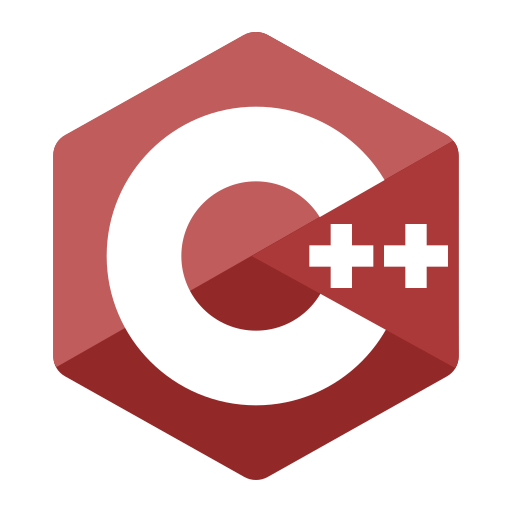C++ Pattern Programs Free
Juega en PC con BlueStacks: la plataforma de juegos Android, en la que confían más de 500 millones de jugadores.
Página modificada el: 30 de noviembre de 2019
Play C++ Pattern Programs Free on PC
This app is full of pattern and other C++ programs. In addition to this, there is a lot of study stuff related to C++ programming as well.
Programs to print the numbers or symbols in different patterns (e.g. ASCII art -pyramid, waves etc.), are one of the frequently asked interview/examination programs mostly for Freshers. This is so because these programs test the logical ability and coding skills which are essential for any software engineer.
This app is very helpful for understanding how loops can be used to generate these different ASCII art patterns & also for other basic concepts of C++ with the help of programs.
Core Features :
> Pattern printing programs including :
⦁ Symbol patterns
⦁ Number patterns
⦁ Character patterns
⦁ Series patterns
⦁ Spiral patterns
⦁ Wave-style patterns
> Other useful C++ programs including :
⦁ General utility programs
⦁ Conversion (binary to decimal etc.) programs
⦁ Matrix programs
⦁ Sorting & Searching programs
⦁ Data Structure & Algorithms programs
⦁ Basic programs
⦁ Pointer programs
⦁ Inheritance programs
⦁ Operator overloading
⦁ File Handling programs
⦁ Exception Handling
⦁ Template classes and functions
⦁ Trick programs
> Study stuff
⦁ Short introduction to C++ language.
⦁ Comparison of C++ with other languages.
⦁ One liner definitions: general programming terms.
⦁ Operator precedence table
⦁ C++ Keywords
⦁ ASCII table
Other Features :
⦁ Pattern category filter.
⦁ Program search
⦁ Quick search
⦁ Change text size
⦁ Video explanation (in Hindi): To understand the logic that works behind the ASCII pattern programs.
Juega C++ Pattern Programs Free en la PC. Es fácil comenzar.
-
Descargue e instale BlueStacks en su PC
-
Complete el inicio de sesión de Google para acceder a Play Store, o hágalo más tarde
-
Busque C++ Pattern Programs Free en la barra de búsqueda en la esquina superior derecha
-
Haga clic para instalar C++ Pattern Programs Free desde los resultados de búsqueda
-
Complete el inicio de sesión de Google (si omitió el paso 2) para instalar C++ Pattern Programs Free
-
Haz clic en el ícono C++ Pattern Programs Free en la pantalla de inicio para comenzar a jugar