
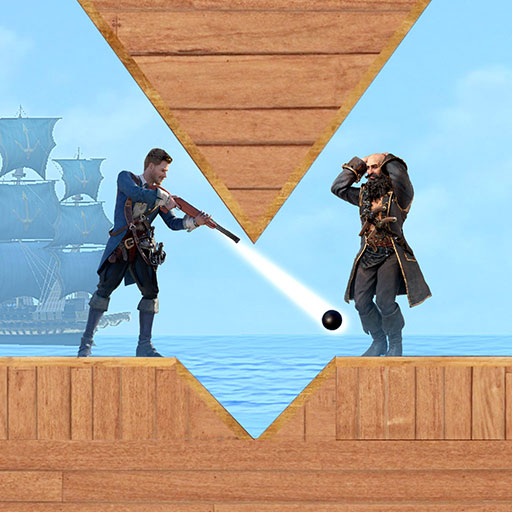
Stormshot: Isla de Aventuras
Juega en PC con BlueStacks: la plataforma de juegos Android, en la que confían más de 500 millones de jugadores.
Página modificada el: 25 oct 2024
Play Stormshot: Isle of Adventure on PC
Stormshot: Isle of Adventure is a strategy game developed by FunPlus International AG Squad. BlueStacks app player is the best platform to play this Android game on your PC or Mac for an immersive gaming experience.
Answer the call of secret wealth and start an exciting adventure through 500 levels of strategic puzzles. Get smarter, get better at aiming, and fire a lot of shots to become the best shooter on Skull Isle.
Conquer 500 Unique Challenges
Put your puzzle-solving skills to the test in a variety of mind-bending levels. Bluestacks enables controlling games with a gamepad, keyboard, and mouse effortlessly on a PC or laptop.
- Anticipate challenges and devise cunning strategies to overcome them.
- Seize the right moment to execute your moves with precision.
- Aim true and fire with accuracy to clear each level.
Explore a Mysterious World
Explore the foggy depths of Treasure Isle and find out what it holds.
- Seek out hidden riches and valuable artifacts.
- Fight and defeat imaginary enemies.
- Fight a fearsome sea monster in an epic battle.
Rebuild and Reign
Restore ancient relics and forge powerful alliances to conquer the island.
- Get resources to rebuild and improve your fortress.
- Cooperate with other players to overcome obstacles and share benefits.
- Discover Treasure Isle’s stories and secrets.
Juega Stormshot: Isla de Aventuras en la PC. Es fácil comenzar.
-
Descargue e instale BlueStacks en su PC
-
Complete el inicio de sesión de Google para acceder a Play Store, o hágalo más tarde
-
Busque Stormshot: Isla de Aventuras en la barra de búsqueda en la esquina superior derecha
-
Haga clic para instalar Stormshot: Isla de Aventuras desde los resultados de búsqueda
-
Complete el inicio de sesión de Google (si omitió el paso 2) para instalar Stormshot: Isla de Aventuras
-
Haz clic en el ícono Stormshot: Isla de Aventuras en la pantalla de inicio para comenzar a jugar



