
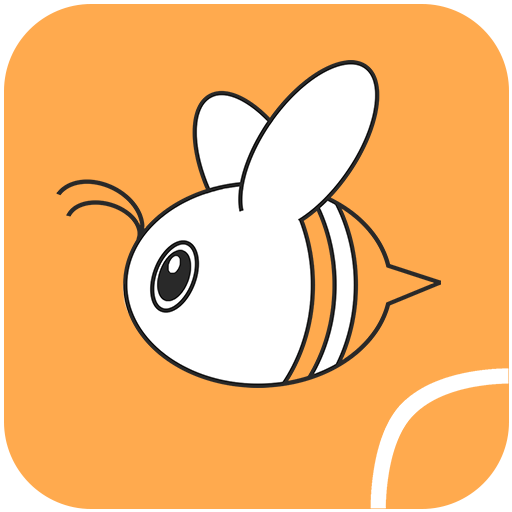
Stickerzzz - create stickers for Telegram
Play on PC with BlueStacks – the Android Gaming Platform, trusted by 500M+ gamers.
Page Modified on: December 12, 2020
Play Stickerzzz - create stickers for Telegram on PC
All sticker packs you create will belong to you and only you, because they will be registered on YOUR Telegram account, which will allow you to edit them in the "classic" way using the official bot.
Stickerzzz is an app created by two poor students :( and is distributed through a freemium model (contains paid content)
Paid content removes all restrictions from the application.
Stickerzzz is still under development, so it may have bugs and translation inaccuracies :)
Thank you for using our application, we are very grateful to you and will be glad to receive any feedback)
Play Stickerzzz - create stickers for Telegram on PC. It’s easy to get started.
-
Download and install BlueStacks on your PC
-
Complete Google sign-in to access the Play Store, or do it later
-
Look for Stickerzzz - create stickers for Telegram in the search bar at the top right corner
-
Click to install Stickerzzz - create stickers for Telegram from the search results
-
Complete Google sign-in (if you skipped step 2) to install Stickerzzz - create stickers for Telegram
-
Click the Stickerzzz - create stickers for Telegram icon on the home screen to start playing



