
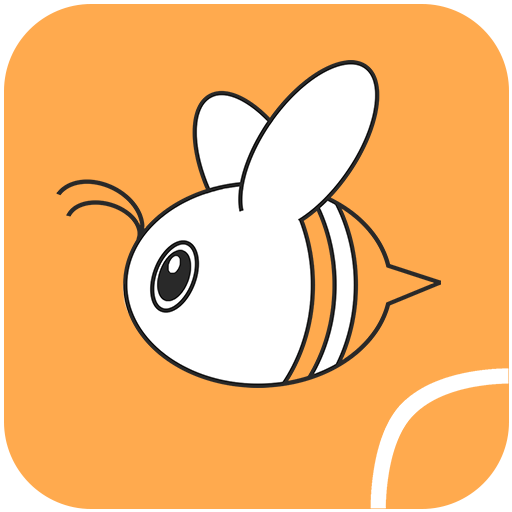
Stickerzzz - create stickers for Telegram
Juega en PC con BlueStacks: la plataforma de juegos Android, en la que confían más de 500 millones de jugadores.
Página modificada el: 12 de diciembre de 2020
Play Stickerzzz - create stickers for Telegram on PC
All sticker packs you create will belong to you and only you, because they will be registered on YOUR Telegram account, which will allow you to edit them in the "classic" way using the official bot.
Stickerzzz is an app created by two poor students :( and is distributed through a freemium model (contains paid content)
Paid content removes all restrictions from the application.
Stickerzzz is still under development, so it may have bugs and translation inaccuracies :)
Thank you for using our application, we are very grateful to you and will be glad to receive any feedback)
Juega Stickerzzz - create stickers for Telegram en la PC. Es fácil comenzar.
-
Descargue e instale BlueStacks en su PC
-
Complete el inicio de sesión de Google para acceder a Play Store, o hágalo más tarde
-
Busque Stickerzzz - create stickers for Telegram en la barra de búsqueda en la esquina superior derecha
-
Haga clic para instalar Stickerzzz - create stickers for Telegram desde los resultados de búsqueda
-
Complete el inicio de sesión de Google (si omitió el paso 2) para instalar Stickerzzz - create stickers for Telegram
-
Haz clic en el ícono Stickerzzz - create stickers for Telegram en la pantalla de inicio para comenzar a jugar



