
このページには広告が含まれます
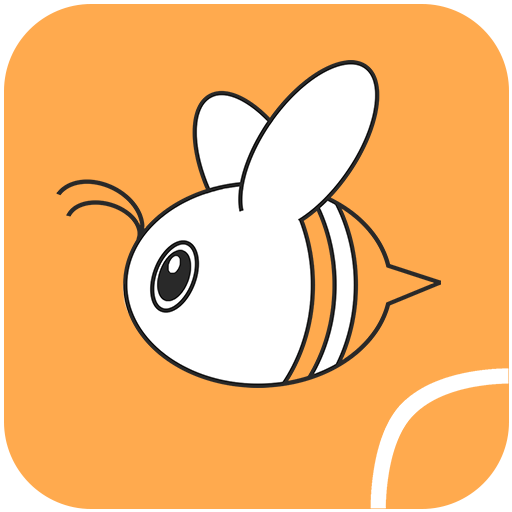
Stickerzzz - create stickers for Telegram
ツール | 6EyesForTwo
BlueStacksを使ってPCでプレイ - 5憶以上のユーザーが愛用している高機能Androidゲーミングプラットフォーム
Play Stickerzzz - create stickers for Telegram on PC
Stickerzzz is an application where you can create your own sticker pack for Telegram in just two taps. Because now you don`t need to use @Stickers bot - just go to Stickerzzz and follow for three simple steps: Create a pack -> Add a sticker -> Upload this pack to Telegram. AND THATS ALL. It's as simple as ̶t̶o̶ ̶d̶i̶s̶c̶o̶v̶e̶r̶ ̶p̶l̶a̶n̶e̶t̶ ̶N̶i̶n̶e̶ make a tea!
All sticker packs you create will belong to you and only you, because they will be registered on YOUR Telegram account, which will allow you to edit them in the "classic" way using the official bot.
Stickerzzz is an app created by two poor students :( and is distributed through a freemium model (contains paid content)
Paid content removes all restrictions from the application.
Stickerzzz is still under development, so it may have bugs and translation inaccuracies :)
Thank you for using our application, we are very grateful to you and will be glad to receive any feedback)
All sticker packs you create will belong to you and only you, because they will be registered on YOUR Telegram account, which will allow you to edit them in the "classic" way using the official bot.
Stickerzzz is an app created by two poor students :( and is distributed through a freemium model (contains paid content)
Paid content removes all restrictions from the application.
Stickerzzz is still under development, so it may have bugs and translation inaccuracies :)
Thank you for using our application, we are very grateful to you and will be glad to receive any feedback)
Stickerzzz - create stickers for TelegramをPCでプレイ
-
BlueStacksをダウンロードしてPCにインストールします。
-
GoogleにサインインしてGoogle Play ストアにアクセスします。(こちらの操作は後で行っても問題ありません)
-
右上の検索バーにStickerzzz - create stickers for Telegramを入力して検索します。
-
クリックして検索結果からStickerzzz - create stickers for Telegramをインストールします。
-
Googleサインインを完了してStickerzzz - create stickers for Telegramをインストールします。※手順2を飛ばしていた場合
-
ホーム画面にてStickerzzz - create stickers for Telegramのアイコンをクリックしてアプリを起動します。



