
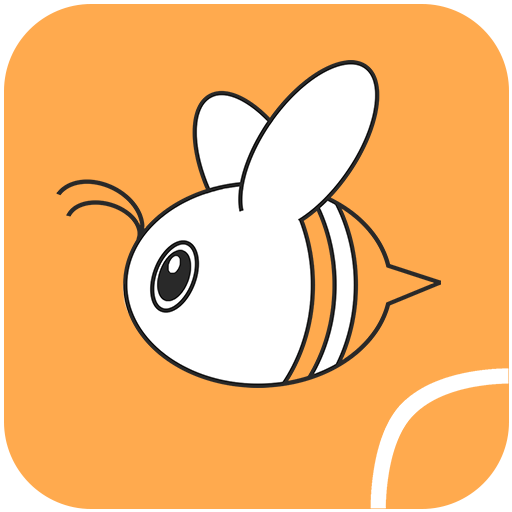
Stickerzzz - create stickers for Telegram
工具 | 6EyesForTwo
在電腦上使用BlueStacks –受到5億以上的遊戲玩家所信任的Android遊戲平台。
Play Stickerzzz - create stickers for Telegram on PC
Stickerzzz is an application where you can create your own sticker pack for Telegram in just two taps. Because now you don`t need to use @Stickers bot - just go to Stickerzzz and follow for three simple steps: Create a pack -> Add a sticker -> Upload this pack to Telegram. AND THATS ALL. It's as simple as ̶t̶o̶ ̶d̶i̶s̶c̶o̶v̶e̶r̶ ̶p̶l̶a̶n̶e̶t̶ ̶N̶i̶n̶e̶ make a tea!
All sticker packs you create will belong to you and only you, because they will be registered on YOUR Telegram account, which will allow you to edit them in the "classic" way using the official bot.
Stickerzzz is an app created by two poor students :( and is distributed through a freemium model (contains paid content)
Paid content removes all restrictions from the application.
Stickerzzz is still under development, so it may have bugs and translation inaccuracies :)
Thank you for using our application, we are very grateful to you and will be glad to receive any feedback)
All sticker packs you create will belong to you and only you, because they will be registered on YOUR Telegram account, which will allow you to edit them in the "classic" way using the official bot.
Stickerzzz is an app created by two poor students :( and is distributed through a freemium model (contains paid content)
Paid content removes all restrictions from the application.
Stickerzzz is still under development, so it may have bugs and translation inaccuracies :)
Thank you for using our application, we are very grateful to you and will be glad to receive any feedback)
在電腦上遊玩Stickerzzz - create stickers for Telegram . 輕易上手.
-
在您的電腦上下載並安裝BlueStacks
-
完成Google登入後即可訪問Play商店,或等你需要訪問Play商店十再登入
-
在右上角的搜索欄中尋找 Stickerzzz - create stickers for Telegram
-
點擊以從搜索結果中安裝 Stickerzzz - create stickers for Telegram
-
完成Google登入(如果您跳過了步驟2),以安裝 Stickerzzz - create stickers for Telegram
-
在首頁畫面中點擊 Stickerzzz - create stickers for Telegram 圖標來啟動遊戲



