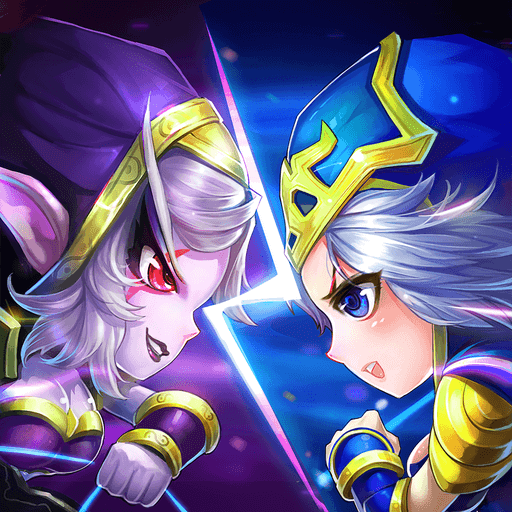Chinese Chess - Xiangqi Game
Chơi trên PC với BlueStacks - Nền tảng chơi game Android, được hơn 500 triệu game thủ tin tưởng.
Trang đã được sửa đổi vào: 21 thg 1, 2025
Play Chinese Chess - Xiangqi Game on PC
Chinese chess is a traditional chess game originated in China, centered on simulated war, full of wisdom and strategy, and is loved by Chinese and international chess fans around the world!
Come and enjoy the free Chinese chess game! Tons of interactive chess lessons, and AI opponents of varying difficulty levels to help you improve your Chinese chess skills
Play Chinese chess online for free:
- Classic Chinese chess mode, completely free, to enjoy with friends
- Join thousands of other online players in rank mode
- Play in real time, with the ability to choose any number of minutes
- Play Chinese chess online every day, and play at your leisure according to your schedule
- You can also enjoy other Chinese chess variants: Jieqi
Lots of Chinese chess endgame puzzles:
- Enjoy unique Chinese chess endgame puzzles
- There are also endgame puzzles updated daily, where you can see the passing records of players across the server
- You can also receive rich game props through irregular endgame puzzle activities
Play Chinese chess online with AI:
- Choose the level of the AI opponent you want to play against
- Analyze your Chinese chess games to see where you went wrong and how to improve
… and more:
- Rich in-game activities, playing Chinese chess is never boring
- Massive themes, change your chess pieces, chessboard, background and enjoy exquisite Chinese art
- Meet players of all levels from beginners to masters
- Watch the most popular Chinese chess masters in action
Playing Chinese chess online has never been easier!
Chinese chess is the premier place to play online with your friends and other players from all over the world!
Chơi Chinese Chess - Xiangqi Game trên PC. Rất dễ để bắt đầu
-
Tải và cài đặt BlueStacks trên máy của bạn
-
Hoàn tất đăng nhập vào Google để đến PlayStore, hoặc thực hiện sau
-
Tìm Chinese Chess - Xiangqi Game trên thanh tìm kiếm ở góc phải màn hình
-
Nhấn vào để cài đặt Chinese Chess - Xiangqi Game trong danh sách kết quả tìm kiếm
-
Hoàn tất đăng nhập Google (nếu bạn chưa làm bước 2) để cài đặt Chinese Chess - Xiangqi Game
-
Nhấn vào icon Chinese Chess - Xiangqi Game tại màn hình chính để bắt đầu chơi