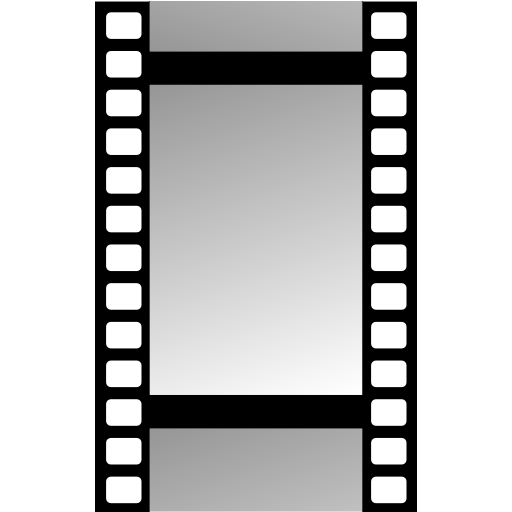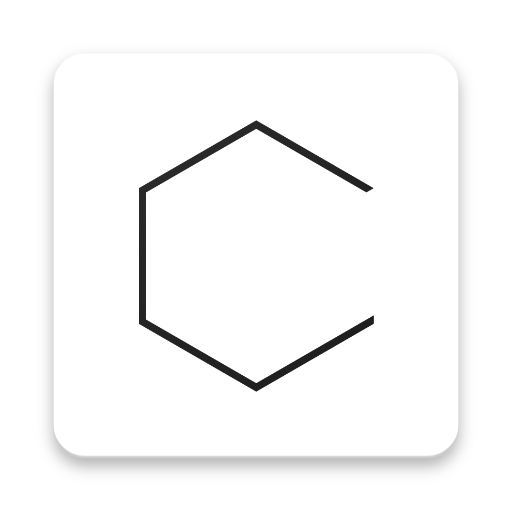
Crystallic
العب على الكمبيوتر الشخصي مع BlueStacks - نظام أندرويد للألعاب ، موثوق به من قبل أكثر من 500 مليون لاعب.
تم تعديل الصفحة في: 3 أكتوبر 2018
Play Crystallic on PC
Crystallic provides infinite opportunities to transform your photos into amazing works of art by adding stunning effects to your photos with a collection of sharp crystals. Powerful yet intuitive, Crystallic is an excellent tool to take your photo editing game to the next level.
Simply snap a shot or upload a photo and let your imagination take over. Select a crystal, then drag it, resize, rotate and zoom, choose colors, adjust opacity, add blur effects or mask out portions of the crystal—whatever inspires you. When you’re done, easily share your edit with friends or continue editing by adding more crystals. It’s that easy.
Crystallic features:
- 60 ready-to-use crystals (1 set is offered as an in-app purchase)
- 8 color schemes
- 9 original blur effects
- Eraser and 3D tools
- Real-time editing
Contact us:
support@sixhandsapps.com
instagram.com/crystallicapp
twitter.com/sixhandsapps
facebook.com/sixhandsapps
العب Crystallic على جهاز الكمبيوتر. من السهل البدء.
-
قم بتنزيل BlueStacks وتثبيته على جهاز الكمبيوتر الخاص بك
-
أكمل تسجيل الدخول إلى Google للوصول إلى متجر Play ، أو قم بذلك لاحقًا
-
ابحث عن Crystallic في شريط البحث أعلى الزاوية اليمنى
-
انقر لتثبيت Crystallic من نتائج البحث
-
أكمل تسجيل الدخول إلى Google (إذا تخطيت الخطوة 2) لتثبيت Crystallic
-
انقر على أيقونة Crystallic على الشاشة الرئيسية لبدء اللعب