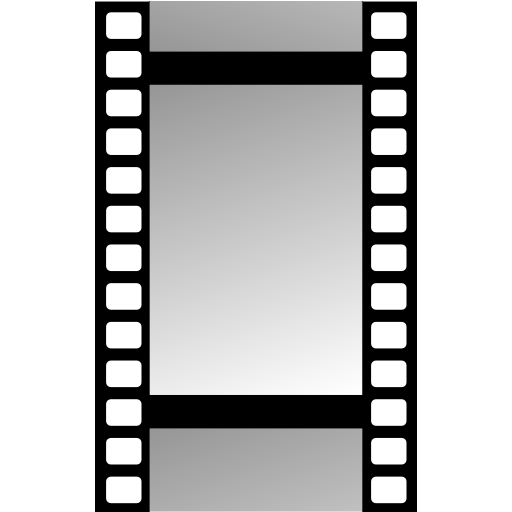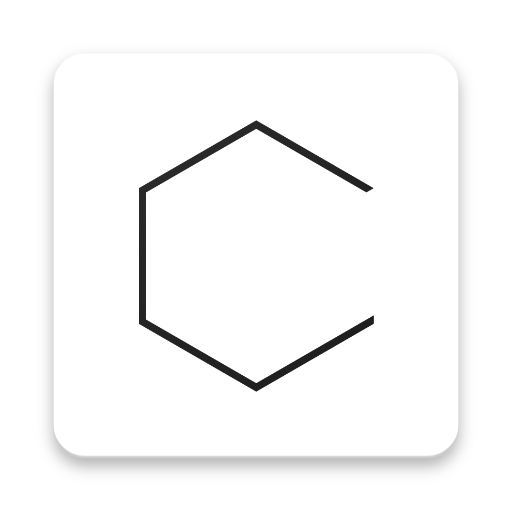
Crystallic
Jouez sur PC avec BlueStacks - la plate-forme de jeu Android, approuvée par + 500M de joueurs.
Page Modifiée le: 3 octobre 2018
Play Crystallic on PC
Crystallic provides infinite opportunities to transform your photos into amazing works of art by adding stunning effects to your photos with a collection of sharp crystals. Powerful yet intuitive, Crystallic is an excellent tool to take your photo editing game to the next level.
Simply snap a shot or upload a photo and let your imagination take over. Select a crystal, then drag it, resize, rotate and zoom, choose colors, adjust opacity, add blur effects or mask out portions of the crystal—whatever inspires you. When you’re done, easily share your edit with friends or continue editing by adding more crystals. It’s that easy.
Crystallic features:
- 60 ready-to-use crystals (1 set is offered as an in-app purchase)
- 8 color schemes
- 9 original blur effects
- Eraser and 3D tools
- Real-time editing
Contact us:
support@sixhandsapps.com
instagram.com/crystallicapp
twitter.com/sixhandsapps
facebook.com/sixhandsapps
Jouez à Crystallic sur PC. C'est facile de commencer.
-
Téléchargez et installez BlueStacks sur votre PC
-
Connectez-vous à Google pour accéder au Play Store ou faites-le plus tard
-
Recherchez Crystallic dans la barre de recherche dans le coin supérieur droit
-
Cliquez pour installer Crystallic à partir des résultats de la recherche
-
Connectez-vous à Google (si vous avez ignoré l'étape 2) pour installer Crystallic
-
Cliquez sur l'icône Crystallic sur l'écran d'accueil pour commencer à jouer