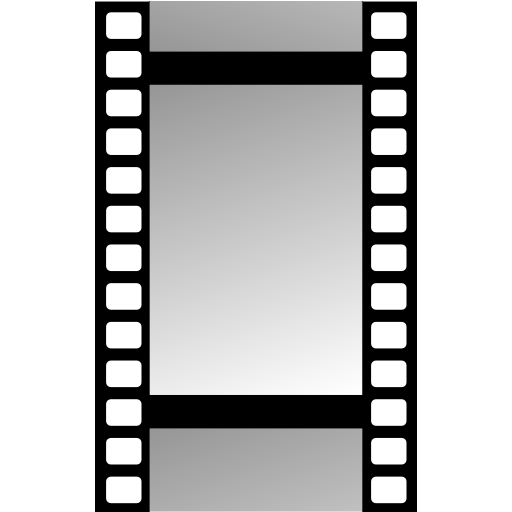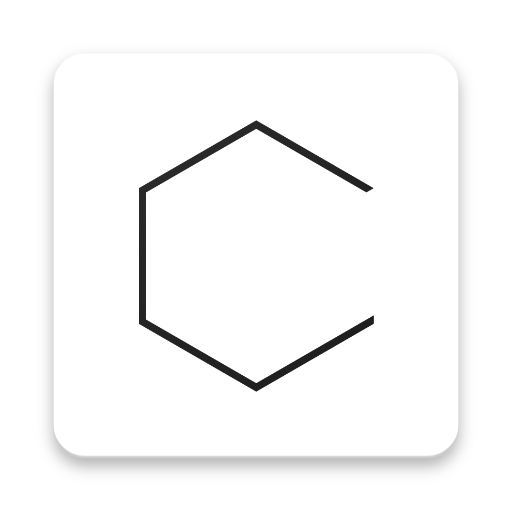
Crystallic
Gioca su PC con BlueStacks: la piattaforma di gioco Android, considerata affidabile da oltre 500 milioni di giocatori.
Pagina modificata il: 3 ottobre 2018
Play Crystallic on PC
Crystallic provides infinite opportunities to transform your photos into amazing works of art by adding stunning effects to your photos with a collection of sharp crystals. Powerful yet intuitive, Crystallic is an excellent tool to take your photo editing game to the next level.
Simply snap a shot or upload a photo and let your imagination take over. Select a crystal, then drag it, resize, rotate and zoom, choose colors, adjust opacity, add blur effects or mask out portions of the crystal—whatever inspires you. When you’re done, easily share your edit with friends or continue editing by adding more crystals. It’s that easy.
Crystallic features:
- 60 ready-to-use crystals (1 set is offered as an in-app purchase)
- 8 color schemes
- 9 original blur effects
- Eraser and 3D tools
- Real-time editing
Contact us:
support@sixhandsapps.com
instagram.com/crystallicapp
twitter.com/sixhandsapps
facebook.com/sixhandsapps
Gioca Crystallic su PC. È facile iniziare.
-
Scarica e installa BlueStacks sul tuo PC
-
Completa l'accesso a Google per accedere al Play Store o eseguilo in un secondo momento
-
Cerca Crystallic nella barra di ricerca nell'angolo in alto a destra
-
Fai clic per installare Crystallic dai risultati della ricerca
-
Completa l'accesso a Google (se hai saltato il passaggio 2) per installare Crystallic
-
Fai clic sull'icona Crystallic nella schermata principale per iniziare a giocare