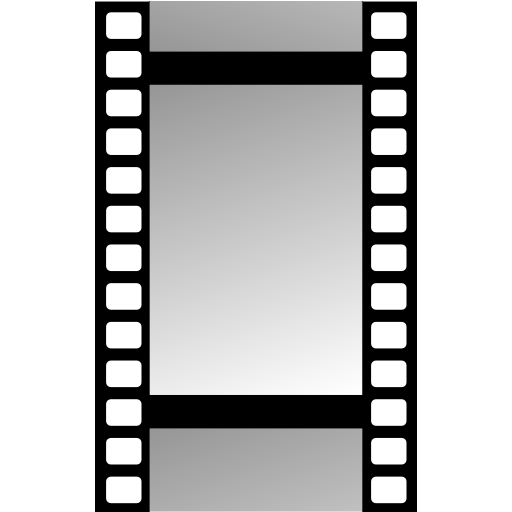このページには広告が含まれます
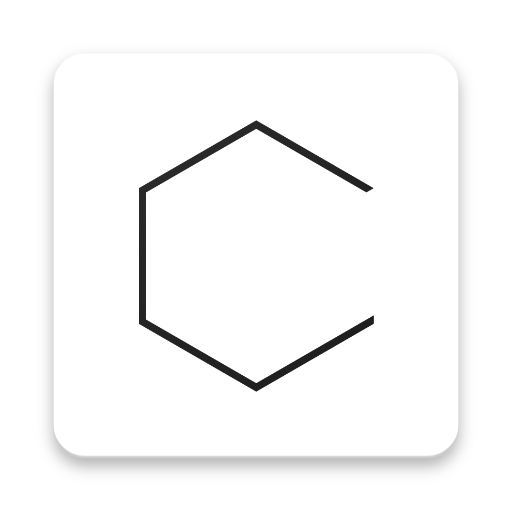
Crystallic
写真 | Sixhands
BlueStacksを使ってPCでプレイ - 5憶以上のユーザーが愛用している高機能Androidゲーミングプラットフォーム
Play Crystallic on PC
*** From the creators of Shapical ***
Crystallic provides infinite opportunities to transform your photos into amazing works of art by adding stunning effects to your photos with a collection of sharp crystals. Powerful yet intuitive, Crystallic is an excellent tool to take your photo editing game to the next level.
Simply snap a shot or upload a photo and let your imagination take over. Select a crystal, then drag it, resize, rotate and zoom, choose colors, adjust opacity, add blur effects or mask out portions of the crystal—whatever inspires you. When you’re done, easily share your edit with friends or continue editing by adding more crystals. It’s that easy.
Crystallic features:
- 60 ready-to-use crystals (1 set is offered as an in-app purchase)
- 8 color schemes
- 9 original blur effects
- Eraser and 3D tools
- Real-time editing
Contact us:
support@sixhandsapps.com
instagram.com/crystallicapp
twitter.com/sixhandsapps
facebook.com/sixhandsapps
Crystallic provides infinite opportunities to transform your photos into amazing works of art by adding stunning effects to your photos with a collection of sharp crystals. Powerful yet intuitive, Crystallic is an excellent tool to take your photo editing game to the next level.
Simply snap a shot or upload a photo and let your imagination take over. Select a crystal, then drag it, resize, rotate and zoom, choose colors, adjust opacity, add blur effects or mask out portions of the crystal—whatever inspires you. When you’re done, easily share your edit with friends or continue editing by adding more crystals. It’s that easy.
Crystallic features:
- 60 ready-to-use crystals (1 set is offered as an in-app purchase)
- 8 color schemes
- 9 original blur effects
- Eraser and 3D tools
- Real-time editing
Contact us:
support@sixhandsapps.com
instagram.com/crystallicapp
twitter.com/sixhandsapps
facebook.com/sixhandsapps
CrystallicをPCでプレイ
-
BlueStacksをダウンロードしてPCにインストールします。
-
GoogleにサインインしてGoogle Play ストアにアクセスします。(こちらの操作は後で行っても問題ありません)
-
右上の検索バーにCrystallicを入力して検索します。
-
クリックして検索結果からCrystallicをインストールします。
-
Googleサインインを完了してCrystallicをインストールします。※手順2を飛ばしていた場合
-
ホーム画面にてCrystallicのアイコンをクリックしてアプリを起動します。