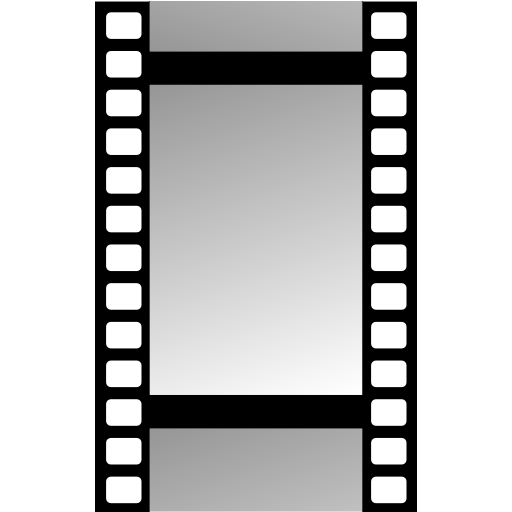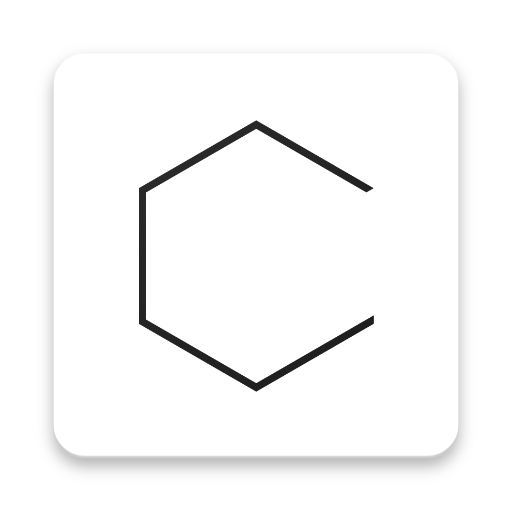
Crystallic
Chơi trên PC với BlueStacks - Nền tảng chơi game Android, được hơn 500 triệu game thủ tin tưởng.
Trang đã được sửa đổi vào: 3 tháng 10, 2018
Play Crystallic on PC
Crystallic provides infinite opportunities to transform your photos into amazing works of art by adding stunning effects to your photos with a collection of sharp crystals. Powerful yet intuitive, Crystallic is an excellent tool to take your photo editing game to the next level.
Simply snap a shot or upload a photo and let your imagination take over. Select a crystal, then drag it, resize, rotate and zoom, choose colors, adjust opacity, add blur effects or mask out portions of the crystal—whatever inspires you. When you’re done, easily share your edit with friends or continue editing by adding more crystals. It’s that easy.
Crystallic features:
- 60 ready-to-use crystals (1 set is offered as an in-app purchase)
- 8 color schemes
- 9 original blur effects
- Eraser and 3D tools
- Real-time editing
Contact us:
support@sixhandsapps.com
instagram.com/crystallicapp
twitter.com/sixhandsapps
facebook.com/sixhandsapps
Chơi Crystallic trên PC. Rất dễ để bắt đầu
-
Tải và cài đặt BlueStacks trên máy của bạn
-
Hoàn tất đăng nhập vào Google để đến PlayStore, hoặc thực hiện sau
-
Tìm Crystallic trên thanh tìm kiếm ở góc phải màn hình
-
Nhấn vào để cài đặt Crystallic trong danh sách kết quả tìm kiếm
-
Hoàn tất đăng nhập Google (nếu bạn chưa làm bước 2) để cài đặt Crystallic
-
Nhấn vào icon Crystallic tại màn hình chính để bắt đầu chơi