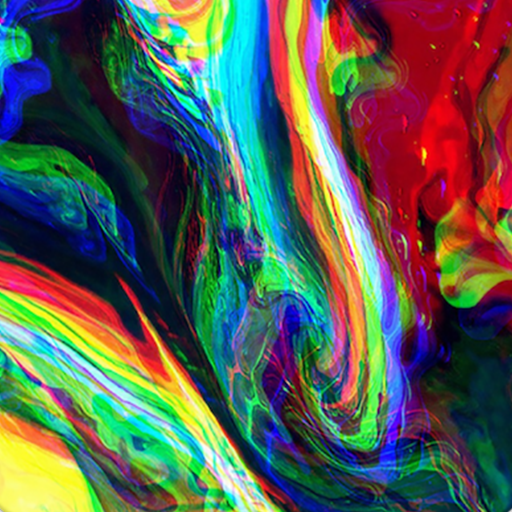Glitchy: use stunning glitch, vhs, distort effects
Graj na PC z BlueStacks – Platforma gamingowa Android, która uzyskała zaufanie ponad 500 milionów graczy!
Strona zmodyfikowana w dniu: 25 listopada 2019
Play Glitchy: use stunning glitch, vhs, distort effects on PC
Glitch photo effects are now super polular within the photographers community and in modern graphics design. Glitch photo effect are now classic part for any novel photo edits.
Glitchy is a revolutionary app from Sixhands that is similar to Sixhands.Movee app but is much more sutable for static edits.
Glitchy allows you to add complex unique photo effects for your photos turning them into artworks with more than 100+ advanced graphical effects, paint, including VHS, glitch, distort, noise and gradient effects.
Glitchy includes powerful eraser tool enabling you to erase parts of your effect layer making the final artwork look terrific like a real natural graphic masterpiece.
Glitchy is a new word in photoediting that brings magic to your photos.
You can use Glitchy to add old school and vintage effects to your photos.
Glitchy is a free and easy-to-use software at the same time including highly advanced graphical features that make it easy to create impressive photos and beautiful artworks.
You can use photos from Gallery and the same time use beautiful professional photos from Unsplash made by professional photographers.
The key points of Glitchy photoeditor are glitch, distort, VHS, smudge, noise, paint, gradient and other graphics effects that bring life to your photos.
Glitchy allows you to use the eraser tool to erase parts of an effect layer making that bring photo editing on the next level.
At the same time, Glitchy is a really lightweight app, so you can download it easily and start to create you stunning graphics right in a moment.
Glitchy is the best real-time photo editor that allows you to add more than 100 different VHS, paint, smudge, distort, glitch/glitche and gradient effects.
The UI of Glitchy is very user-friendly, it contains different packs of effects which are Glitch/Distort/Gradient/VHS. After adding your effect layer, you can erase part of a layer making your artwork look organical and natural.
Zagraj w Glitchy: use stunning glitch, vhs, distort effects na PC. To takie proste.
-
Pobierz i zainstaluj BlueStacks na PC
-
Zakończ pomyślnie ustawienie Google, aby otrzymać dostęp do sklepu Play, albo zrób to później.
-
Wyszukaj Glitchy: use stunning glitch, vhs, distort effects w pasku wyszukiwania w prawym górnym rogu.
-
Kliknij, aby zainstalować Glitchy: use stunning glitch, vhs, distort effects z wyników wyszukiwania
-
Ukończ pomyślnie rejestrację Google (jeśli krok 2 został pominięty) aby zainstalować Glitchy: use stunning glitch, vhs, distort effects
-
Klinij w ikonę Glitchy: use stunning glitch, vhs, distort effects na ekranie startowym, aby zacząć grę