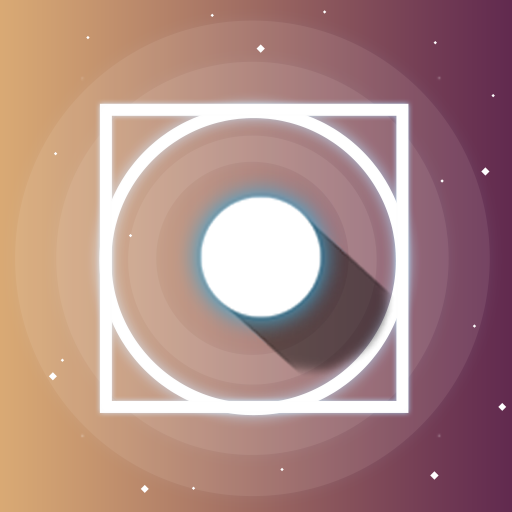Hueme: Live Artistic Puzzle Game
Graj na PC z BlueStacks – Platforma gamingowa Android, która uzyskała zaufanie ponad 500 milionów graczy!
Strona zmodyfikowana w dniu: 5 maja 2020
Play Hueme: Live Artistic Puzzle Game on PC
Hueme is dynamic live artistic mosaic game, full of buatiful gradients, bright colors and with immersive gameplay. Hueme is a game made with passion and love by Sixhands, the creators of such a creative apps as Shapical, Crystallic, Deleo, Movee, Filterly, Texta and Eraserly.
Each level of Hueme is a puzzle/mosaic game full of dynamic gradients divided between thematic packs.
Hueme has also additional bonus packs: Vincent, Billie, Anderson's World, Mexico, Spirited Away, Space and Kings Cross.
"Hueme is a most Addictive Puzzle game" (c) ..the developer of Hueme said.
You will find many beatiful and colorfull puzzle levels inside Hueme.
FEATURES:
- Different regimes: classical and round
- More than 576 main levels and infinite Zen Mode
- 5 sound-tracks for full immersive user experience
- Minimalistic UI and UX
- Hours and hours of completely addictive gameplay
Made by Sixhands.
The creator of Shapical, Crystallic, Deleo, Movee, Filterly, Texta and Eraserly.
Zagraj w Hueme: Live Artistic Puzzle Game na PC. To takie proste.
-
Pobierz i zainstaluj BlueStacks na PC
-
Zakończ pomyślnie ustawienie Google, aby otrzymać dostęp do sklepu Play, albo zrób to później.
-
Wyszukaj Hueme: Live Artistic Puzzle Game w pasku wyszukiwania w prawym górnym rogu.
-
Kliknij, aby zainstalować Hueme: Live Artistic Puzzle Game z wyników wyszukiwania
-
Ukończ pomyślnie rejestrację Google (jeśli krok 2 został pominięty) aby zainstalować Hueme: Live Artistic Puzzle Game
-
Klinij w ikonę Hueme: Live Artistic Puzzle Game na ekranie startowym, aby zacząć grę