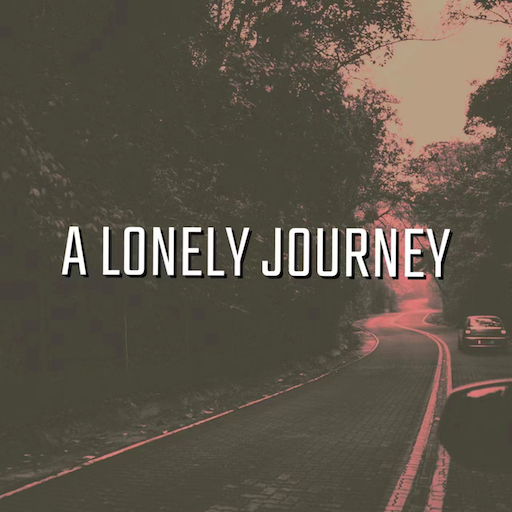Movee: animate your photo with vhs glitch graphics
BlueStacksを使ってPCでプレイ - 5憶以上のユーザーが愛用している高機能Androidゲーミングプラットフォーム
Play Movee: animate your photo with vhs glitch graphics on PC
Movee is a revolutionary app that brings life your photos, converting them to videos as a result.
Movee allows you to animate your photo, turning them into real dynamic artworks with more than 50+ advanced graphical effects, paint, including VHS, glitch, distort, noise and gradient effects.
Movee also allows you to add dynamic clouds, space and much more.
Movee includes powerful eraser tool enabling you to erase parts of your effect layer making the final artwork look terrific like a real natural graphic masterpiece.
Movee is a new word in photoediting with a possibility to animate your photo turning the png, jpg, jpeg and other files to mp4 video files.
Movee if a free and easy-to-use software at the same time including highly advanced graphical features that make it easy to create impressive dynamic photos.
The key points of Movee photoeditor are a real-time glitch, distort, VHS, smudge, noise, paint, gradient and another dynamic graphics effects that bring life to your photos.
Movee allows you to use the eraser tool to erase parts of an effect layer making that bring photoediting on a next level.
Movee allows saving photos as videos in 720, HD, Full HD, and 2K quality.
At the same time, Movee is a really lightweight app, so you can download it easily and start to create you stunning graphics right in a moment.
Movee is the best real-time photo editor that allows you to add more than 50 different VHS, paint, smudge, distort, glitch/glitche and gradient effects.
The UI of Movee is very user-friendly, it contains different packs of effects/dynamic filters which are Glitch/Space/Distort/Paint/Gradient/VHS. After adding your effect layer, you can erase part of a layer making your artwork look organical and natural. As the last step, you export your jpeg or png photo as an mp4 video.
Movee: animate your photo with vhs glitch graphicsをPCでプレイ
-
BlueStacksをダウンロードしてPCにインストールします。
-
GoogleにサインインしてGoogle Play ストアにアクセスします。(こちらの操作は後で行っても問題ありません)
-
右上の検索バーにMovee: animate your photo with vhs glitch graphicsを入力して検索します。
-
クリックして検索結果からMovee: animate your photo with vhs glitch graphicsをインストールします。
-
Googleサインインを完了してMovee: animate your photo with vhs glitch graphicsをインストールします。※手順2を飛ばしていた場合
-
ホーム画面にてMovee: animate your photo with vhs glitch graphicsのアイコンをクリックしてアプリを起動します。