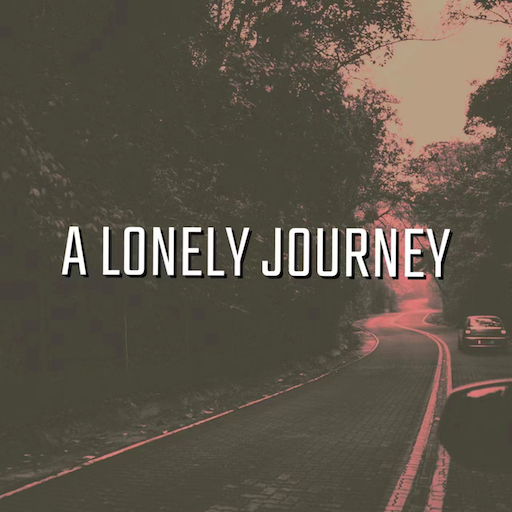Movee: animate your photo with vhs glitch graphics
Chơi trên PC với BlueStacks - Nền tảng chơi game Android, được hơn 500 triệu game thủ tin tưởng.
Trang đã được sửa đổi vào: 4 tháng 2, 2020
Play Movee: animate your photo with vhs glitch graphics on PC
Movee is a revolutionary app that brings life your photos, converting them to videos as a result.
Movee allows you to animate your photo, turning them into real dynamic artworks with more than 50+ advanced graphical effects, paint, including VHS, glitch, distort, noise and gradient effects.
Movee also allows you to add dynamic clouds, space and much more.
Movee includes powerful eraser tool enabling you to erase parts of your effect layer making the final artwork look terrific like a real natural graphic masterpiece.
Movee is a new word in photoediting with a possibility to animate your photo turning the png, jpg, jpeg and other files to mp4 video files.
Movee if a free and easy-to-use software at the same time including highly advanced graphical features that make it easy to create impressive dynamic photos.
The key points of Movee photoeditor are a real-time glitch, distort, VHS, smudge, noise, paint, gradient and another dynamic graphics effects that bring life to your photos.
Movee allows you to use the eraser tool to erase parts of an effect layer making that bring photoediting on a next level.
Movee allows saving photos as videos in 720, HD, Full HD, and 2K quality.
At the same time, Movee is a really lightweight app, so you can download it easily and start to create you stunning graphics right in a moment.
Movee is the best real-time photo editor that allows you to add more than 50 different VHS, paint, smudge, distort, glitch/glitche and gradient effects.
The UI of Movee is very user-friendly, it contains different packs of effects/dynamic filters which are Glitch/Space/Distort/Paint/Gradient/VHS. After adding your effect layer, you can erase part of a layer making your artwork look organical and natural. As the last step, you export your jpeg or png photo as an mp4 video.
Chơi Movee: animate your photo with vhs glitch graphics trên PC. Rất dễ để bắt đầu
-
Tải và cài đặt BlueStacks trên máy của bạn
-
Hoàn tất đăng nhập vào Google để đến PlayStore, hoặc thực hiện sau
-
Tìm Movee: animate your photo with vhs glitch graphics trên thanh tìm kiếm ở góc phải màn hình
-
Nhấn vào để cài đặt Movee: animate your photo with vhs glitch graphics trong danh sách kết quả tìm kiếm
-
Hoàn tất đăng nhập Google (nếu bạn chưa làm bước 2) để cài đặt Movee: animate your photo with vhs glitch graphics
-
Nhấn vào icon Movee: animate your photo with vhs glitch graphics tại màn hình chính để bắt đầu chơi