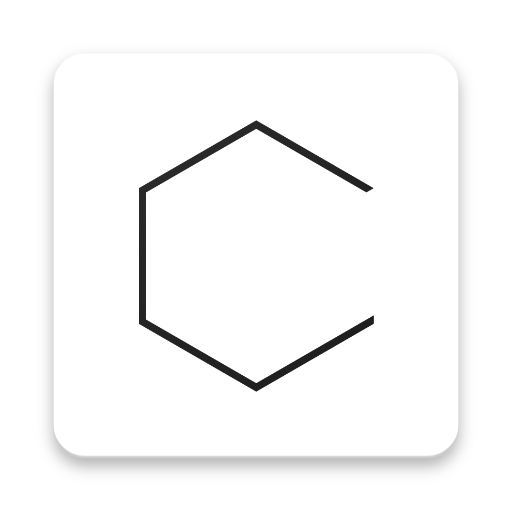Shapical Pro
العب على الكمبيوتر الشخصي مع BlueStacks - نظام أندرويد للألعاب ، موثوق به من قبل أكثر من 500 مليون لاعب.
تم تعديل الصفحة في: 26 أبريل 2019
Play Shapical Pro on PC
*** Featured in 90+ countries on Google Play ***
Shapical is a game-changing photo editor created to transform your photos into elegant designs with sharp geometric shapes. Our app is very simple to use: you can turn your shots into artworks in just a few taps. Intuitive interface and clean design make the editing process incredible fun.
The app features:
- Integration with Unsplash, rich collection of beautiful high-resolution photos
- 300+ unique shapes
- 50 fonts and 15 text presets
- Color, width, and opacity settings
- Original blur effects
- Rich color palette
- 3D and Eraser tools
Tag your edits with #shapical for a chance to get featured on our Instagram page.
Contact us:
support@sixhandsapps.com
instagram.com/shapical
twitter.com/sixhandsapps
facebook.com/sixhandsapps
العب Shapical Pro على جهاز الكمبيوتر. من السهل البدء.
-
قم بتنزيل BlueStacks وتثبيته على جهاز الكمبيوتر الخاص بك
-
أكمل تسجيل الدخول إلى Google للوصول إلى متجر Play ، أو قم بذلك لاحقًا
-
ابحث عن Shapical Pro في شريط البحث أعلى الزاوية اليمنى
-
انقر لتثبيت Shapical Pro من نتائج البحث
-
أكمل تسجيل الدخول إلى Google (إذا تخطيت الخطوة 2) لتثبيت Shapical Pro
-
انقر على أيقونة Shapical Pro على الشاشة الرئيسية لبدء اللعب