
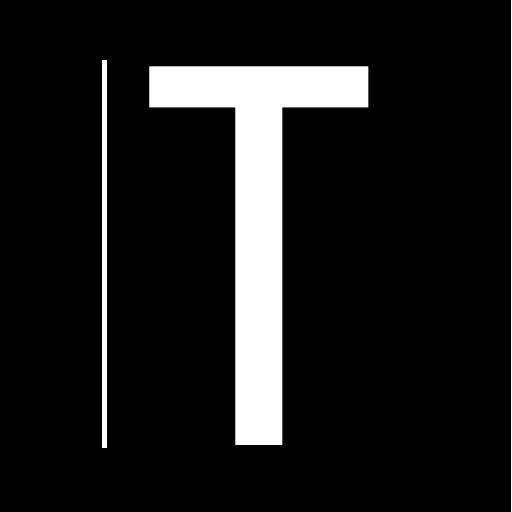
Texta: professional photo editing and typing tool
Mainkan di PC dengan BlueStacks – platform Game-Game Android, dipercaya oleh lebih dari 500 juta gamer.
Halaman Dimodifikasi Aktif: 3 Juni 2020
Play Texta: professional photo editing and typing tool on PC
Texta is a new prefessional photo editing tool with a focus on fonts, eraser masks and stickers.
The killer feature of Texta that you literally can even upload your own font to Texta and use any custom font you want (this is a Pro feature).
You can use photos from Unsplash to get best expirience from editing.
There is a Discover mode in the app, where you can see the artworks of other users.
Texta is a free and easy-to-use software at the same time including highly advanced graphical features that make it easy to create impressive photos and beautiful artworks.
You can also crop photos, change color of fonts and stickers.
At the same time, Texta is a really lightweight app, so you can download it easily and start to create you stunning graphics right in a moment.
Texta is the best real-time photo editor that allows you to add more than 50 different fonts and apply your owns.
The UI of Texta is very user-friendly, it contains different packs of stickers and fonts for text. After adding your effect layer, you can erase part of a layer making your artwork look organical and natural.
Mainkan Texta: professional photo editing and typing tool di PC Mudah saja memulainya.
-
Unduh dan pasang BlueStacks di PC kamu
-
Selesaikan proses masuk Google untuk mengakses Playstore atau lakukan nanti
-
Cari Texta: professional photo editing and typing tool di bilah pencarian di pojok kanan atas
-
Klik untuk menginstal Texta: professional photo editing and typing tool dari hasil pencarian
-
Selesaikan proses masuk Google (jika kamu melewati langkah 2) untuk menginstal Texta: professional photo editing and typing tool
-
Klik ikon Texta: professional photo editing and typing tool di layar home untuk membuka gamenya



