
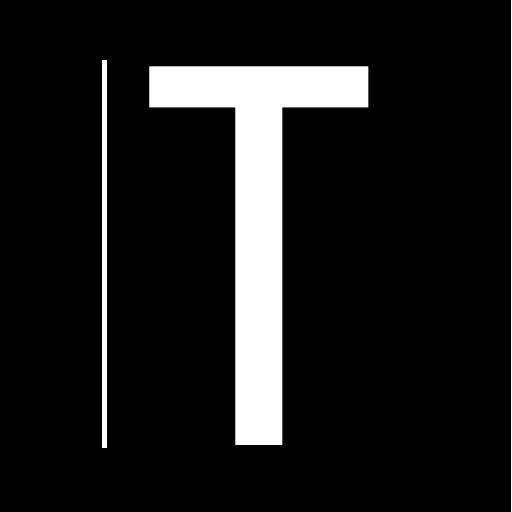
Texta: professional photo editing and typing tool
BlueStacksを使ってPCでプレイ - 5憶以上のユーザーが愛用している高機能Androidゲーミングプラットフォーム
Play Texta: professional photo editing and typing tool on PC
Texta is a new prefessional photo editing tool with a focus on fonts, eraser masks and stickers.
The killer feature of Texta that you literally can even upload your own font to Texta and use any custom font you want (this is a Pro feature).
You can use photos from Unsplash to get best expirience from editing.
There is a Discover mode in the app, where you can see the artworks of other users.
Texta is a free and easy-to-use software at the same time including highly advanced graphical features that make it easy to create impressive photos and beautiful artworks.
You can also crop photos, change color of fonts and stickers.
At the same time, Texta is a really lightweight app, so you can download it easily and start to create you stunning graphics right in a moment.
Texta is the best real-time photo editor that allows you to add more than 50 different fonts and apply your owns.
The UI of Texta is very user-friendly, it contains different packs of stickers and fonts for text. After adding your effect layer, you can erase part of a layer making your artwork look organical and natural.
Texta: professional photo editing and typing toolをPCでプレイ
-
BlueStacksをダウンロードしてPCにインストールします。
-
GoogleにサインインしてGoogle Play ストアにアクセスします。(こちらの操作は後で行っても問題ありません)
-
右上の検索バーにTexta: professional photo editing and typing toolを入力して検索します。
-
クリックして検索結果からTexta: professional photo editing and typing toolをインストールします。
-
Googleサインインを完了してTexta: professional photo editing and typing toolをインストールします。※手順2を飛ばしていた場合
-
ホーム画面にてTexta: professional photo editing and typing toolのアイコンをクリックしてアプリを起動します。



