
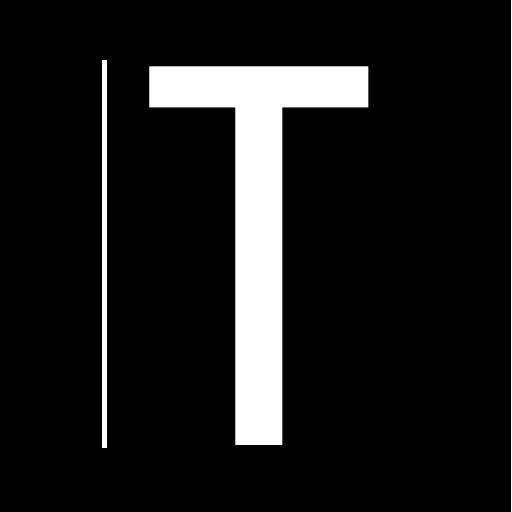
Texta: professional photo editing and typing tool
사진 | Sixhands
5억명 이상의 게이머가 신뢰하는 안드로이드 게임 플랫폼 BlueStacks으로 PC에서 플레이하세요.
Play Texta: professional photo editing and typing tool on PC
From the creators of Shapical X, Movee, Shapical, Crystallic, Glitchy, Eraserly, Texta and Deleo, featured on Google Play in 100+ countries
Texta is a new prefessional photo editing tool with a focus on fonts, eraser masks and stickers.
The killer feature of Texta that you literally can even upload your own font to Texta and use any custom font you want (this is a Pro feature).
You can use photos from Unsplash to get best expirience from editing.
There is a Discover mode in the app, where you can see the artworks of other users.
Texta is a free and easy-to-use software at the same time including highly advanced graphical features that make it easy to create impressive photos and beautiful artworks.
You can also crop photos, change color of fonts and stickers.
At the same time, Texta is a really lightweight app, so you can download it easily and start to create you stunning graphics right in a moment.
Texta is the best real-time photo editor that allows you to add more than 50 different fonts and apply your owns.
The UI of Texta is very user-friendly, it contains different packs of stickers and fonts for text. After adding your effect layer, you can erase part of a layer making your artwork look organical and natural.
Texta is a new prefessional photo editing tool with a focus on fonts, eraser masks and stickers.
The killer feature of Texta that you literally can even upload your own font to Texta and use any custom font you want (this is a Pro feature).
You can use photos from Unsplash to get best expirience from editing.
There is a Discover mode in the app, where you can see the artworks of other users.
Texta is a free and easy-to-use software at the same time including highly advanced graphical features that make it easy to create impressive photos and beautiful artworks.
You can also crop photos, change color of fonts and stickers.
At the same time, Texta is a really lightweight app, so you can download it easily and start to create you stunning graphics right in a moment.
Texta is the best real-time photo editor that allows you to add more than 50 different fonts and apply your owns.
The UI of Texta is very user-friendly, it contains different packs of stickers and fonts for text. After adding your effect layer, you can erase part of a layer making your artwork look organical and natural.
PC에서 Texta: professional photo editing and typing tool 플레이해보세요.
-
BlueStacks 다운로드하고 설치
-
Google Play 스토어에 로그인 하기(나중에 진행가능)
-
오른쪽 상단 코너에 Texta: professional photo editing and typing tool 검색
-
검색 결과 중 Texta: professional photo editing and typing tool 선택하여 설치
-
구글 로그인 진행(만약 2단계를 지나갔을 경우) 후 Texta: professional photo editing and typing tool 설치
-
메인 홈화면에서 Texta: professional photo editing and typing tool 선택하여 실행



