
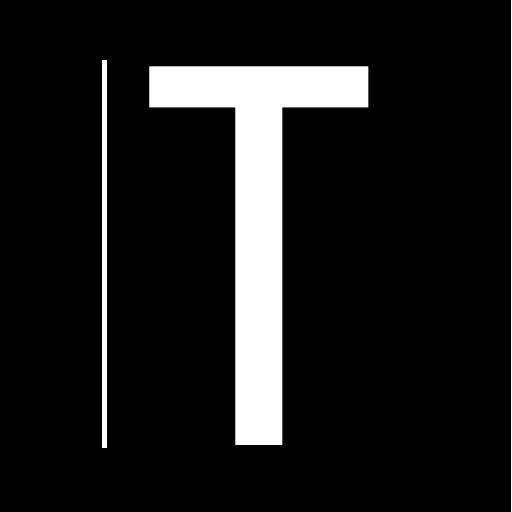
Texta: professional photo editing and typing tool
攝影 | Sixhands
在電腦上使用BlueStacks –受到5億以上的遊戲玩家所信任的Android遊戲平台。
Play Texta: professional photo editing and typing tool on PC
From the creators of Shapical X, Movee, Shapical, Crystallic, Glitchy, Eraserly, Texta and Deleo, featured on Google Play in 100+ countries
Texta is a new prefessional photo editing tool with a focus on fonts, eraser masks and stickers.
The killer feature of Texta that you literally can even upload your own font to Texta and use any custom font you want (this is a Pro feature).
You can use photos from Unsplash to get best expirience from editing.
There is a Discover mode in the app, where you can see the artworks of other users.
Texta is a free and easy-to-use software at the same time including highly advanced graphical features that make it easy to create impressive photos and beautiful artworks.
You can also crop photos, change color of fonts and stickers.
At the same time, Texta is a really lightweight app, so you can download it easily and start to create you stunning graphics right in a moment.
Texta is the best real-time photo editor that allows you to add more than 50 different fonts and apply your owns.
The UI of Texta is very user-friendly, it contains different packs of stickers and fonts for text. After adding your effect layer, you can erase part of a layer making your artwork look organical and natural.
Texta is a new prefessional photo editing tool with a focus on fonts, eraser masks and stickers.
The killer feature of Texta that you literally can even upload your own font to Texta and use any custom font you want (this is a Pro feature).
You can use photos from Unsplash to get best expirience from editing.
There is a Discover mode in the app, where you can see the artworks of other users.
Texta is a free and easy-to-use software at the same time including highly advanced graphical features that make it easy to create impressive photos and beautiful artworks.
You can also crop photos, change color of fonts and stickers.
At the same time, Texta is a really lightweight app, so you can download it easily and start to create you stunning graphics right in a moment.
Texta is the best real-time photo editor that allows you to add more than 50 different fonts and apply your owns.
The UI of Texta is very user-friendly, it contains different packs of stickers and fonts for text. After adding your effect layer, you can erase part of a layer making your artwork look organical and natural.
在電腦上遊玩Texta: professional photo editing and typing tool . 輕易上手.
-
在您的電腦上下載並安裝BlueStacks
-
完成Google登入後即可訪問Play商店,或等你需要訪問Play商店十再登入
-
在右上角的搜索欄中尋找 Texta: professional photo editing and typing tool
-
點擊以從搜索結果中安裝 Texta: professional photo editing and typing tool
-
完成Google登入(如果您跳過了步驟2),以安裝 Texta: professional photo editing and typing tool
-
在首頁畫面中點擊 Texta: professional photo editing and typing tool 圖標來啟動遊戲



