
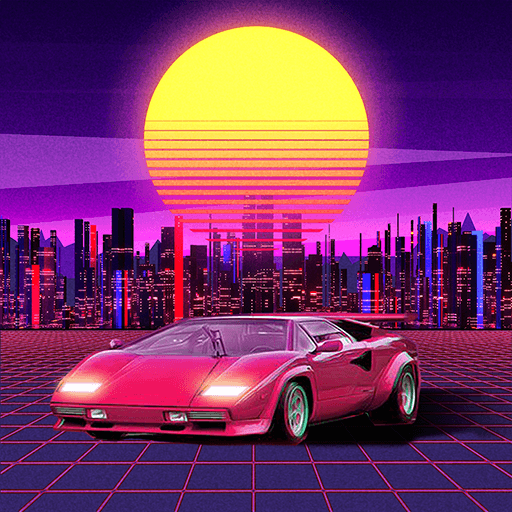
Rhythm Racing-Edm Dance Disco
Jouez sur PC avec BlueStacks - la plate-forme de jeu Android, approuvée par + 500M de joueurs.
Page Modifiée le: 13 oct. 2022
Play Rhythm Racing-Edm Dance Disco on PC
Why choose the game Rhythm Racing-Edm Dance Disco?
-Continue to keep an eye on the popular songs EDM, Dance, Pop, Disco...
-Easy to add songs to create your favorite levels via local or Youtube Music
-Stunning 3D visuals, the rhythm of the track changes with the rhythm of the music
-Fascinating scenes, easy and smooth operation with seamless music experience
How to play?
-Choose your favorite track scenes and cars
-Tap the screen to control the car on the track
-Eat colored squares and avoid white squares
-Get faster and faster to set a new record
Rhythm Racing is really a classic and fun music racing game, if you encounter any problems during the game please contact us
-Contact email: gp@6monkeygame.com
Jouez à Rhythm Racing-Edm Dance Disco sur PC. C'est facile de commencer.
-
Téléchargez et installez BlueStacks sur votre PC
-
Connectez-vous à Google pour accéder au Play Store ou faites-le plus tard
-
Recherchez Rhythm Racing-Edm Dance Disco dans la barre de recherche dans le coin supérieur droit
-
Cliquez pour installer Rhythm Racing-Edm Dance Disco à partir des résultats de la recherche
-
Connectez-vous à Google (si vous avez ignoré l'étape 2) pour installer Rhythm Racing-Edm Dance Disco
-
Cliquez sur l'icône Rhythm Racing-Edm Dance Disco sur l'écran d'accueil pour commencer à jouer




