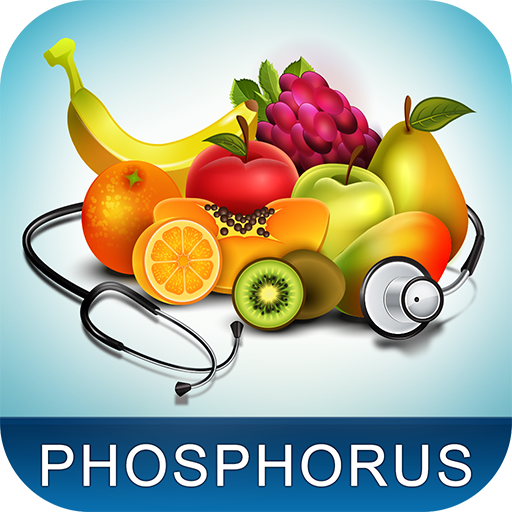Pukono
Play on PC with BlueStacks – the Android Gaming Platform, trusted by 500M+ gamers.
Page Modified on: July 12, 2017
Play Pukono on PC
How many times have you avoided eating something that you really like because you didn’t know if it had too much salt? Or too much potassium, or phosphorus? How many times have you taken unnecessary risks by eating dangerous food without knowing?
Make your diet varied and safe, just with a touch of your fingers, as easy as looking at a traffic light, write down any type of food that you can think about and PuKono will tell you if you can eat it safely, or better not, or if there is a way to make it safer if you want it so much. You will also be able to consult recipes and menus, and even send your own recipes to share them with other users around the world.
PuKono is a free tool designed by prestigious health and food professionals with a great experience in managing patients with chronic kidney disease and hypertension. It contains an intuitive searcher with a huge database of food, a useful section with tips to reduce the danger of risky food and also a section where you can find recipes and menus elaborated by a professional team, or by other users that want to share their specialties. Cheer up and send us your own creation! If it is validated by a professional nurse team, everybody will be able to prepare it and say how do they like it!
You will never have a boring diet again, or take unnecessary risks. With PuKono your diet (and your life also!) will be more fun and safe.
tags: renal, dialysis, menu, food, hypertension,althaia
Play Pukono on PC. It’s easy to get started.
-
Download and install BlueStacks on your PC
-
Complete Google sign-in to access the Play Store, or do it later
-
Look for Pukono in the search bar at the top right corner
-
Click to install Pukono from the search results
-
Complete Google sign-in (if you skipped step 2) to install Pukono
-
Click the Pukono icon on the home screen to start playing