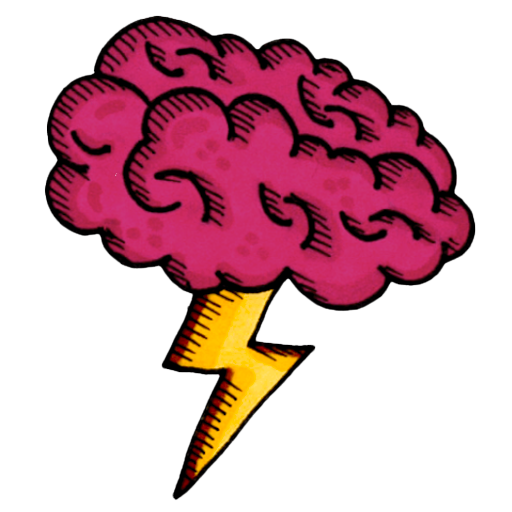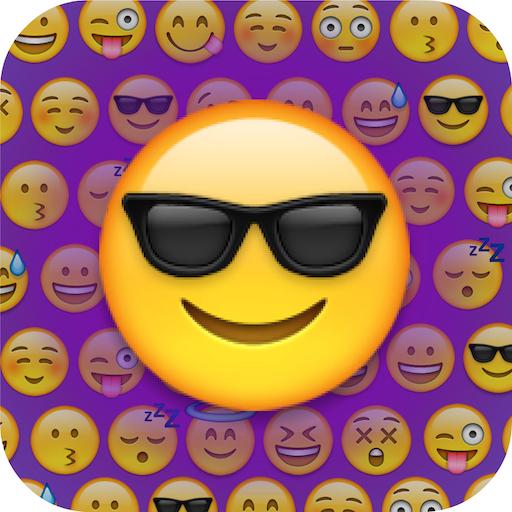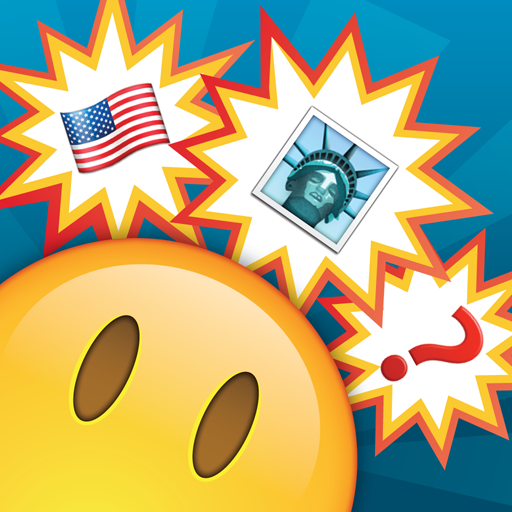
Emoji Pop™: Best Puzzle Game!
Spiele auf dem PC mit BlueStacks - der Android-Gaming-Plattform, der über 500 Millionen Spieler vertrauen.
Seite geändert am: 10. Juli 2015
Play Emoji Pop™: Best Puzzle Game! on PC
It's Easy, Fun and Crazily addictive! See why it's everyone Favorite Game!
"It works Perfect, the Best Game Ever!!"
"Fun and exciting ... the funniest I've played of all the pic word games ... I LOVE IT!!!"
"I love the game! I showed it to my sister & she loves it too. : ) "
"My friend recommended me to download, and I swear I don't regret it!! This game is entertaining and very amusing, it has you thinking but it's fun!!"
"It's a great game, love playing it! Could sit for hours playing Emoji Pop!"
Enough said!! Download and Let the Fun begin!
Like us on Facebook or follow us on Twitter and Instagram for the latest news and updates:
facebook.com/emojipop
twitter.com/gamojigames
http://instagram.com/gamojigames#
Spiele Emoji Pop™: Best Puzzle Game! auf dem PC. Der Einstieg ist einfach.
-
Lade BlueStacks herunter und installiere es auf deinem PC
-
Schließe die Google-Anmeldung ab, um auf den Play Store zuzugreifen, oder mache es später
-
Suche in der Suchleiste oben rechts nach Emoji Pop™: Best Puzzle Game!
-
Klicke hier, um Emoji Pop™: Best Puzzle Game! aus den Suchergebnissen zu installieren
-
Schließe die Google-Anmeldung ab (wenn du Schritt 2 übersprungen hast), um Emoji Pop™: Best Puzzle Game! zu installieren.
-
Klicke auf dem Startbildschirm auf das Emoji Pop™: Best Puzzle Game! Symbol, um mit dem Spielen zu beginnen