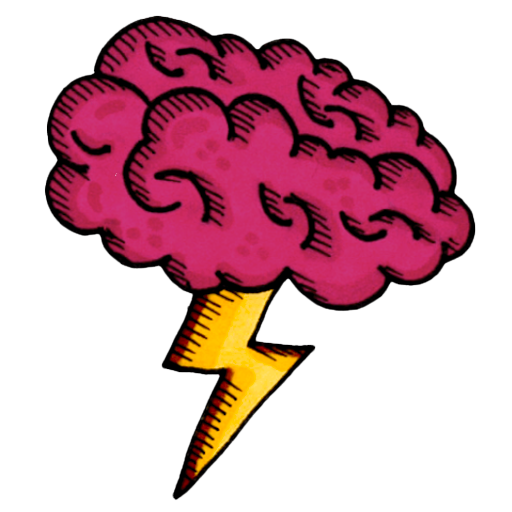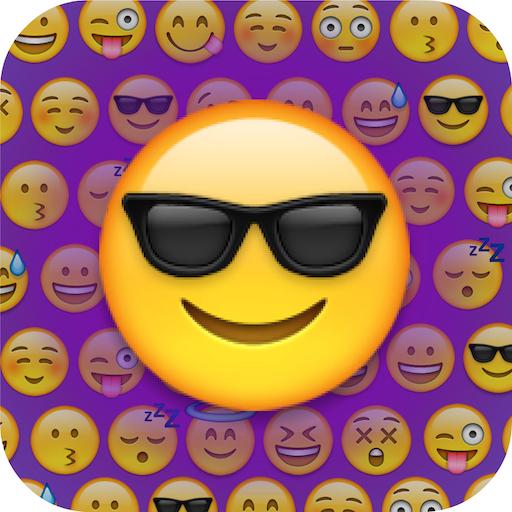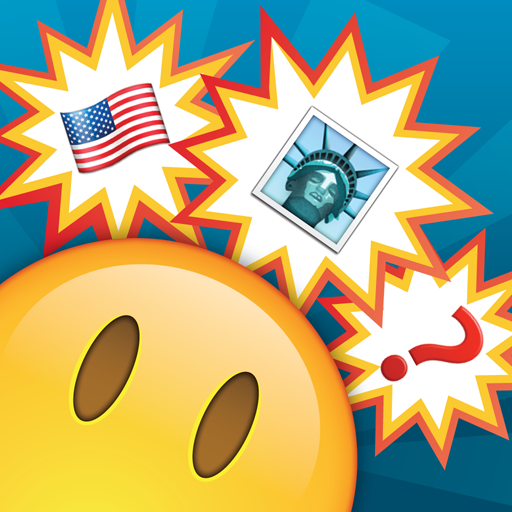
Emoji Pop™: Best Puzzle Game!
Jouez sur PC avec BlueStacks - la plate-forme de jeu Android, approuvée par + 500M de joueurs.
Page Modifiée le: 10 juillet 2015
Play Emoji Pop™: Best Puzzle Game! on PC
It's Easy, Fun and Crazily addictive! See why it's everyone Favorite Game!
"It works Perfect, the Best Game Ever!!"
"Fun and exciting ... the funniest I've played of all the pic word games ... I LOVE IT!!!"
"I love the game! I showed it to my sister & she loves it too. : ) "
"My friend recommended me to download, and I swear I don't regret it!! This game is entertaining and very amusing, it has you thinking but it's fun!!"
"It's a great game, love playing it! Could sit for hours playing Emoji Pop!"
Enough said!! Download and Let the Fun begin!
Like us on Facebook or follow us on Twitter and Instagram for the latest news and updates:
facebook.com/emojipop
twitter.com/gamojigames
http://instagram.com/gamojigames#
Jouez à Emoji Pop™: Best Puzzle Game! sur PC. C'est facile de commencer.
-
Téléchargez et installez BlueStacks sur votre PC
-
Connectez-vous à Google pour accéder au Play Store ou faites-le plus tard
-
Recherchez Emoji Pop™: Best Puzzle Game! dans la barre de recherche dans le coin supérieur droit
-
Cliquez pour installer Emoji Pop™: Best Puzzle Game! à partir des résultats de la recherche
-
Connectez-vous à Google (si vous avez ignoré l'étape 2) pour installer Emoji Pop™: Best Puzzle Game!
-
Cliquez sur l'icône Emoji Pop™: Best Puzzle Game! sur l'écran d'accueil pour commencer à jouer