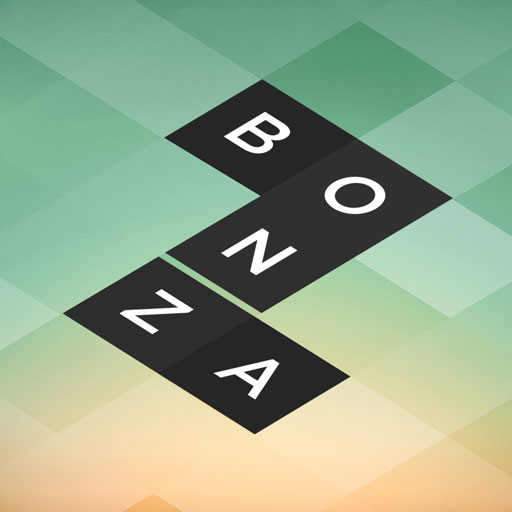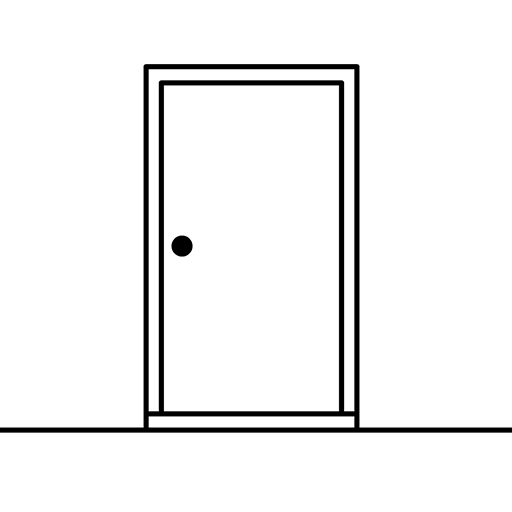Desperate Makeover
Play on PC with BlueStacks – the Android Gaming Platform, trusted by 500M+ gamers.
Page Modified on: Nov 2, 2022
Play Desperate Makeover on PC
Desperate Makeover focuses on delivering constant stimuli and diverse scenarios for maximum entertainment. Follow the exciting and fun stories, watch the drama unfold, and play an active part in the resolution of tricky situations by solving match-3 puzzle games and tackling challenges!
EXPERIENCE DRAMA FROM THE FRONT ROW
Go with the storyline and discover exciting liaisons, fun activities, dramatic figures, and emergency scenarios along the way
SHOW OFF YOUR HOME RENOVATION & DESIGN SKILLS
Fix up old houses and turn them into homes choosing different furniture & decor
BECOME A PERSONAL STYLIST
Mix & match clothes according to different fashion trends, makeup & hairstyles to make your friends catwalk-ready
CUSTOMIZE YOUR OWN LOOK
Create your dream appearance down to the smallest detail for a truly personalized experience
GET READY FOR AN ACTION-PACKED ADVENTURE
Beat the levels by solving challenging puzzles with the help of powerful boosters
SNEAK PEEK INTO THE CHALLENGES:
- Clean your furry friends and give them a glamorous look
- Use the necessary tools to restore the fire-damaged kitchen
- Renovate houses and decorate them with stylish furniture
- Mend your friend's broken heart by redoing their room
- Give the greatest wedding gift of all: redesign an old-fashioned house for the newly married couple
- Help your friend choose the most fabulous clothes, hairstyle and makeup for her first date
Download Desperate Makeover NOW and start helping your neighbors!
Play Desperate Makeover on PC. It’s easy to get started.
-
Download and install BlueStacks on your PC
-
Complete Google sign-in to access the Play Store, or do it later
-
Look for Desperate Makeover in the search bar at the top right corner
-
Click to install Desperate Makeover from the search results
-
Complete Google sign-in (if you skipped step 2) to install Desperate Makeover
-
Click the Desperate Makeover icon on the home screen to start playing