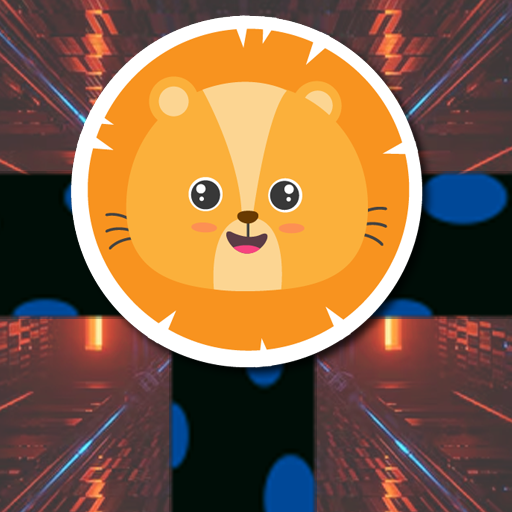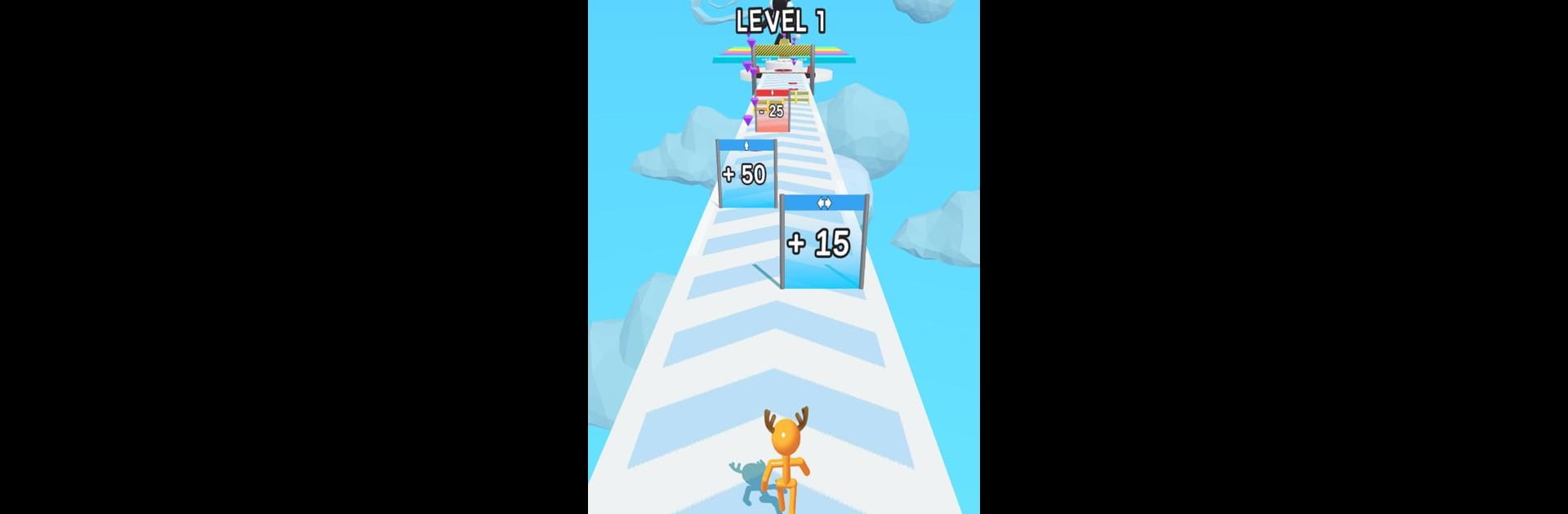

Size Shift Runner
Play on PC with BlueStacks – the Android Gaming Platform, trusted by 500M+ gamers.
Page Modified on: Oct 30, 2024
Play Size Shift Runner on PC or Mac
Size Shift Runner brings the Casual genre to life, and throws up exciting challenges for gamers. Developed by Oriabure Hope, this Android game is best experienced on BlueStacks, the World’s #1 app player for PC and Mac users.
About the Game
Size Shift Runner, crafted by Oriabure Hope, is a casual mobile game that’ll keep you hooked! Guide a quirky ragdoll character through a lively, colorful world teeming with thrilling challenges. Grab power-ups to increase in size and strength, helping you navigate obstacles effortlessly while collecting coins.
Game Features
-
Dynamic Growth Mechanics: Transform your character as you snatch power-up items, making them bigger and stronger to tackle hurdles with style.
-
Vibrant Worlds: Immerse yourself in beautifully designed environments that change as you progress, each one more engaging than the last.
-
Rewarding Exploration: Discover hidden paths and secrets that promise extra coins and surprises, adding layers to your adventure.
-
Intuitive Controls: Enjoy easy-to-learn controls that let you focus on the fun and excitement of the journey.
-
Optimized for BlueStacks: Play on BlueStacks to experience the game on a larger screen, enhancing visuals and gameplay with a seamless performance.
Make your gaming sessions memorable with precise controls that give you an edge in close combats and visuals that pop up, bringing every character to life.
Play Size Shift Runner on PC. It’s easy to get started.
-
Download and install BlueStacks on your PC
-
Complete Google sign-in to access the Play Store, or do it later
-
Look for Size Shift Runner in the search bar at the top right corner
-
Click to install Size Shift Runner from the search results
-
Complete Google sign-in (if you skipped step 2) to install Size Shift Runner
-
Click the Size Shift Runner icon on the home screen to start playing