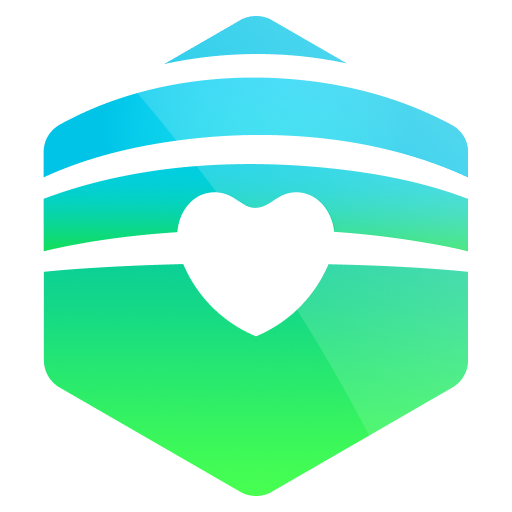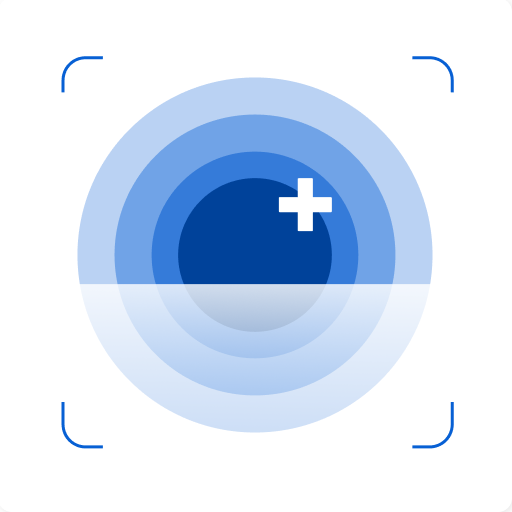me°- three - sixty
Play on PC with BlueStacks – the Android Gaming Platform, trusted by 500M+ gamers.
Page Modified on: January 6, 2021
Play me°- three - sixty on PC
MeThreeSixty is a simple, accurate, way to measure your weight-loss, track your fitness progress, and stay motivated with personalized goals; helping you look and feel better.
Track more than just your weight.
Weight is a one-dimensional number and doesn’t give you the whole story. With the MeThreeSixty app you get a three-dimensional scan of your body over time.
Body scanning as simple as 1, 2, 3D!
With just two images, from the front-and-side, you can begin to see your body’s transformation with each scan. You can then compare those scans side-by-side or use the Future Me feature to find your aspirational body.
Measurements you care about.
Personalize your tile screen by turning on-and-off which measurements you see. Take a deeper dive into the individual measurements you care about the most and track your progress for the past month, three months, or the entire year.
The perfect companion.
The MeThreeSixty app is here for you and your lifestyle. Use the app by itself or as a complement to your other fitness trackers.
Your body is constantly changing. The way you measure should to!
Features:
• Graphically track 14 different measurements including your body composition; developed using Size Stream’s Body F.A.T. (Formulas of Adipose Tissue) %.
• Create goals and view your Future Me, a data-based estimate of your target aspirational body.
• See your progress over time with the powerful side-by-side comparison of any stored, historical, scans.
Play me°- three - sixty on PC. It’s easy to get started.
-
Download and install BlueStacks on your PC
-
Complete Google sign-in to access the Play Store, or do it later
-
Look for me°- three - sixty in the search bar at the top right corner
-
Click to install me°- three - sixty from the search results
-
Complete Google sign-in (if you skipped step 2) to install me°- three - sixty
-
Click the me°- three - sixty icon on the home screen to start playing