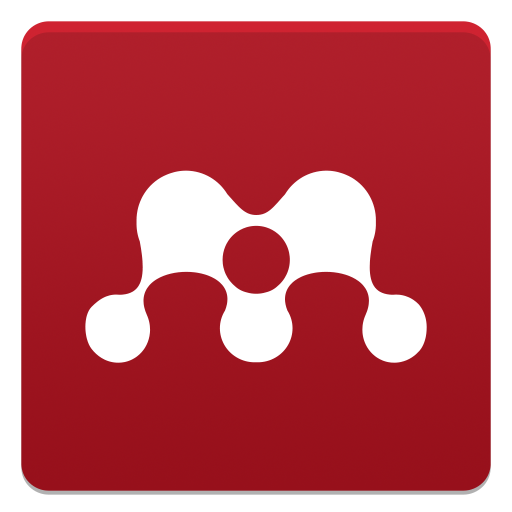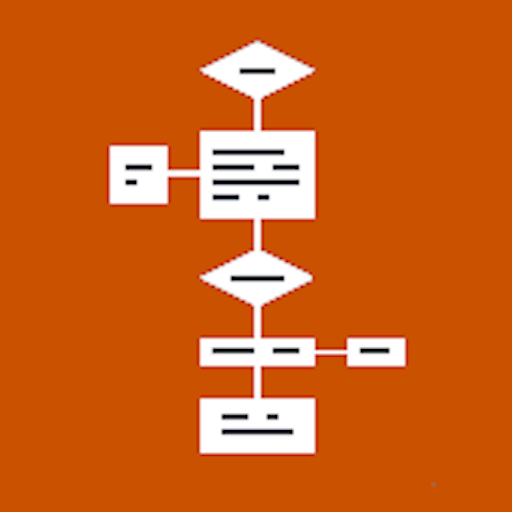Skandy - Plagiarism Checker
Play on PC with BlueStacks – the Android Gaming Platform, trusted by 500M+ gamers.
Page Modified on: January 21, 2020
Play Skandy - Plagiarism Checker on PC
**Free checks are included even for Anon users**
***Registration is available but is not required***
****Paid packages starts from 10 credits. So pay only for activities you use!****
The service allows you to find a plagiarism on an image, in a text/pdf file, URL or plain text.
You can use any of the following options:
- Upload a photo of printed papers;
- Upload a screen from a computer or a smartphone;
- Upload any image with text;
- Upload a text- or pdf-file;
- Enter a Web URL to check;
- Simply enter a plain text;
- Use your phone storage or a Cloud to select files;
- Convert image-to-text.
Supported formats to upload:
- TXT;
- DOC;
- DOCX;
- RTF;
- PDF;
- PNG;
- JPG;
- GIF;
- TIFF;
- BMP;
- PPT/PPTX;
- HTML;
- URL;
- plain text.
The app can notify you about check results by push and emails.
Applicable for other areas of legal copyright usage.
No commercials inside!
If you are a representative of academic institution, we are glad to negotiate with you.
Finally, technologies are here to make content unique!
Play Skandy - Plagiarism Checker on PC. It’s easy to get started.
-
Download and install BlueStacks on your PC
-
Complete Google sign-in to access the Play Store, or do it later
-
Look for Skandy - Plagiarism Checker in the search bar at the top right corner
-
Click to install Skandy - Plagiarism Checker from the search results
-
Complete Google sign-in (if you skipped step 2) to install Skandy - Plagiarism Checker
-
Click the Skandy - Plagiarism Checker icon on the home screen to start playing