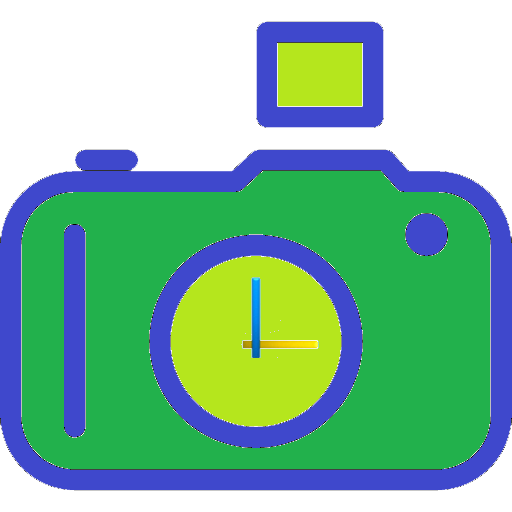このページには広告が含まれます

インターバル撮影!観測カメラfree
写真 | esukeapp
BlueStacksを使ってPCでプレイ - 5憶以上のユーザーが愛用している高機能Androidゲーミングプラットフォーム
Play Simple Interval Camera Free on PC
I can only Japanese.
I use the translation.
Plant growth observed in the interval shooting, fixed-point observation, it is the app to use, such as the monitoring of crime prevention purposes.
By the shooting of confirmation After you enter the settings of preference, it is just a simple operation to start by pressing the Record button if there is no problem.
Preview shooting There are two types of (silent shooting) or camera shooting (high-quality).
In addition, auto focus, white balance, scene mode, you can color effects, zoom, also flash mode such as fine setting.
To suit the scene, it is available.
There is also a View can slide show features photos taken at high speed.
If the settings, and the lack of capacity of the external storage (SD card), because you want to delete the old image file automatically, Delete work of manually is also unnecessary.
Restriction of the free version
Shooting is up to 500 sheets or 1 hours.
*Caution
There is a possibility that accelerate the deterioration of the body.
Caused by this application, for any damage, developers do not take any responsibility.
I use the translation.
Plant growth observed in the interval shooting, fixed-point observation, it is the app to use, such as the monitoring of crime prevention purposes.
By the shooting of confirmation After you enter the settings of preference, it is just a simple operation to start by pressing the Record button if there is no problem.
Preview shooting There are two types of (silent shooting) or camera shooting (high-quality).
In addition, auto focus, white balance, scene mode, you can color effects, zoom, also flash mode such as fine setting.
To suit the scene, it is available.
There is also a View can slide show features photos taken at high speed.
If the settings, and the lack of capacity of the external storage (SD card), because you want to delete the old image file automatically, Delete work of manually is also unnecessary.
Restriction of the free version
Shooting is up to 500 sheets or 1 hours.
*Caution
There is a possibility that accelerate the deterioration of the body.
Caused by this application, for any damage, developers do not take any responsibility.
インターバル撮影!観測カメラfreeをPCでプレイ
-
BlueStacksをダウンロードしてPCにインストールします。
-
GoogleにサインインしてGoogle Play ストアにアクセスします。(こちらの操作は後で行っても問題ありません)
-
右上の検索バーにインターバル撮影!観測カメラfreeを入力して検索します。
-
クリックして検索結果からインターバル撮影!観測カメラfreeをインストールします。
-
Googleサインインを完了してインターバル撮影!観測カメラfreeをインストールします。※手順2を飛ばしていた場合
-
ホーム画面にてインターバル撮影!観測カメラfreeのアイコンをクリックしてアプリを起動します。