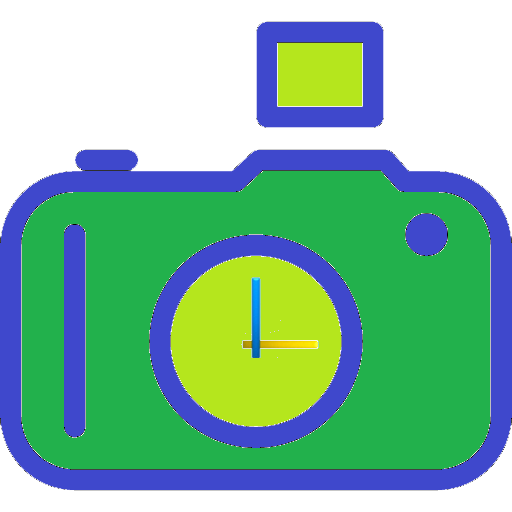Simple Interval Camera Free
Graj na PC z BlueStacks – Platforma gamingowa Android, która uzyskała zaufanie ponad 500 milionów graczy!
Strona zmodyfikowana w dniu: 4 listopada 2015
Play Simple Interval Camera Free on PC
I use the translation.
Plant growth observed in the interval shooting, fixed-point observation, it is the app to use, such as the monitoring of crime prevention purposes.
By the shooting of confirmation After you enter the settings of preference, it is just a simple operation to start by pressing the Record button if there is no problem.
Preview shooting There are two types of (silent shooting) or camera shooting (high-quality).
In addition, auto focus, white balance, scene mode, you can color effects, zoom, also flash mode such as fine setting.
To suit the scene, it is available.
There is also a View can slide show features photos taken at high speed.
If the settings, and the lack of capacity of the external storage (SD card), because you want to delete the old image file automatically, Delete work of manually is also unnecessary.
Restriction of the free version
Shooting is up to 500 sheets or 1 hours.
*Caution
There is a possibility that accelerate the deterioration of the body.
Caused by this application, for any damage, developers do not take any responsibility.
Zagraj w Simple Interval Camera Free na PC. To takie proste.
-
Pobierz i zainstaluj BlueStacks na PC
-
Zakończ pomyślnie ustawienie Google, aby otrzymać dostęp do sklepu Play, albo zrób to później.
-
Wyszukaj Simple Interval Camera Free w pasku wyszukiwania w prawym górnym rogu.
-
Kliknij, aby zainstalować Simple Interval Camera Free z wyników wyszukiwania
-
Ukończ pomyślnie rejestrację Google (jeśli krok 2 został pominięty) aby zainstalować Simple Interval Camera Free
-
Klinij w ikonę Simple Interval Camera Free na ekranie startowym, aby zacząć grę