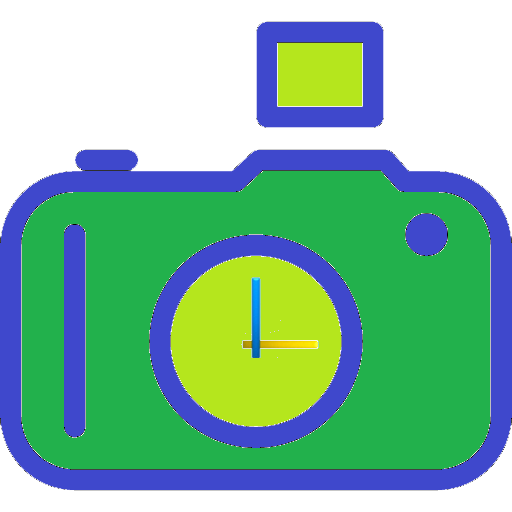Simple Interval Camera Free
摄影 | esukeapp
在電腦上使用BlueStacks –受到5億以上的遊戲玩家所信任的Android遊戲平台。
Play Simple Interval Camera Free on PC
I can only Japanese.
I use the translation.
Plant growth observed in the interval shooting, fixed-point observation, it is the app to use, such as the monitoring of crime prevention purposes.
By the shooting of confirmation After you enter the settings of preference, it is just a simple operation to start by pressing the Record button if there is no problem.
Preview shooting There are two types of (silent shooting) or camera shooting (high-quality).
In addition, auto focus, white balance, scene mode, you can color effects, zoom, also flash mode such as fine setting.
To suit the scene, it is available.
There is also a View can slide show features photos taken at high speed.
If the settings, and the lack of capacity of the external storage (SD card), because you want to delete the old image file automatically, Delete work of manually is also unnecessary.
Restriction of the free version
Shooting is up to 500 sheets or 1 hours.
*Caution
There is a possibility that accelerate the deterioration of the body.
Caused by this application, for any damage, developers do not take any responsibility.
I use the translation.
Plant growth observed in the interval shooting, fixed-point observation, it is the app to use, such as the monitoring of crime prevention purposes.
By the shooting of confirmation After you enter the settings of preference, it is just a simple operation to start by pressing the Record button if there is no problem.
Preview shooting There are two types of (silent shooting) or camera shooting (high-quality).
In addition, auto focus, white balance, scene mode, you can color effects, zoom, also flash mode such as fine setting.
To suit the scene, it is available.
There is also a View can slide show features photos taken at high speed.
If the settings, and the lack of capacity of the external storage (SD card), because you want to delete the old image file automatically, Delete work of manually is also unnecessary.
Restriction of the free version
Shooting is up to 500 sheets or 1 hours.
*Caution
There is a possibility that accelerate the deterioration of the body.
Caused by this application, for any damage, developers do not take any responsibility.
在電腦上遊玩Simple Interval Camera Free . 輕易上手.
-
在您的電腦上下載並安裝BlueStacks
-
完成Google登入後即可訪問Play商店,或等你需要訪問Play商店十再登入
-
在右上角的搜索欄中尋找 Simple Interval Camera Free
-
點擊以從搜索結果中安裝 Simple Interval Camera Free
-
完成Google登入(如果您跳過了步驟2),以安裝 Simple Interval Camera Free
-
在首頁畫面中點擊 Simple Interval Camera Free 圖標來啟動遊戲