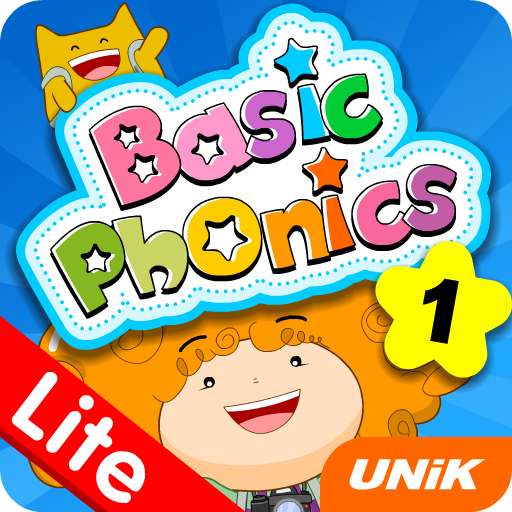Smart Kidz Club: léeme
Juega en PC con BlueStacks: la plataforma de juegos Android, en la que confían más de 500 millones de jugadores.
Página modificada el: 10 de enero de 2020
Play Smart Kidz Club: Read To Me on PC
This app is great for parents of children between the ages of 2-11 who want their children to:
1. Get ahead in reading and learning
2. Catch up in reading and grade-level content
Try free for 7 days. Cancel anytime.
.
All the books have “read by myself” and “read it to me” formatting.
Additional key features are:
• Narration with word-by-word highlighting to build word recognition
• Read-aloud aids in pronunciation to help your child learn new words
• Built-in dictionary to learn words in context or to discover new ones
• New books and resources every week
• Offline access
• One of the largest non-fiction collection for kids
• Globally relevant content
• Books for special needs category
Key Areas Covered:
Alphabet, Amazing Earth, Animals, Calendar, Character Education, Colors, Countries of the World, Dialogic Reading, Dog Breeds, Ecosystems, Extreme Earth, Famous Explorers, Famous People, Friendship, Health and Wellness, History, Holidays and Festivals, Indigenous People, Life Cycles, Numbers and Math, Phonics, Physics for Kids, Poetry, Professions, Rhyming, Riddles, Science, Senses, Spanish, Sight Words, Sing Along Songs, Space and Astronomy, Story Time, Travel, US States, Vocabulary, Word Recognition, US Landmarks, Sing Along Songs
Our Terms of use and privacy policy is listed at below links.
Terms of Use: https://read2me.app/termofuse.html
Privacy Policy: https://read2me.app/privacy.html
A digital library of books that read to kids in natural human voice.
Juega Smart Kidz Club: léeme en la PC. Es fácil comenzar.
-
Descargue e instale BlueStacks en su PC
-
Complete el inicio de sesión de Google para acceder a Play Store, o hágalo más tarde
-
Busque Smart Kidz Club: léeme en la barra de búsqueda en la esquina superior derecha
-
Haga clic para instalar Smart Kidz Club: léeme desde los resultados de búsqueda
-
Complete el inicio de sesión de Google (si omitió el paso 2) para instalar Smart Kidz Club: léeme
-
Haz clic en el ícono Smart Kidz Club: léeme en la pantalla de inicio para comenzar a jugar