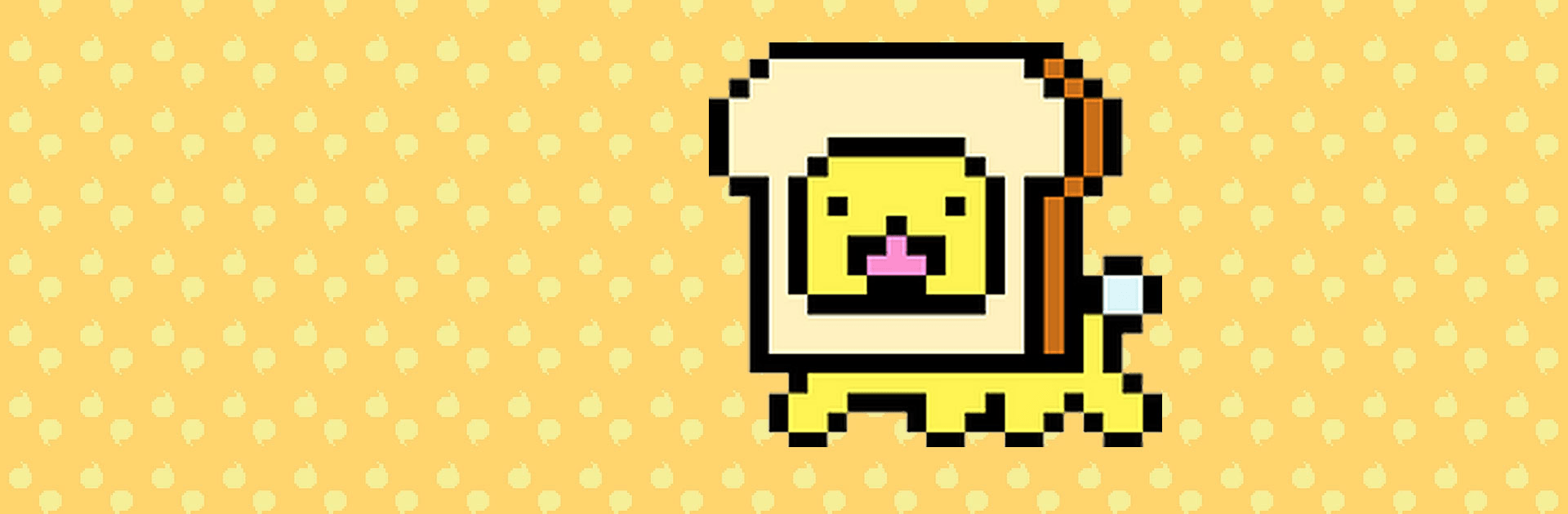

Kotodama Diary: Cute Pet Game
Jouez sur PC avec BlueStacks - la plate-forme de jeu Android, approuvée par + 500M de joueurs.
Page Modifiée le: 18 déc. 2023
Play Kotodama Diary on PC or Mac
Kotodama Diary is a simulation game developed by Polaris-x. BlueStacks app player is the best platform to play this Android game on your PC or Mac for an immersive gaming experience.
Kotodama Diary is a virtual pet game with a twist – your words determine how your pet grows and evolves! Depending on the words you choose, your pet could transform into a creature you’d never expect. There are happy creatures, sad creatures, funny creatures, creepy creatures – something for anyone no matter their style.
Feed your pets the right sequence of words to help them blossom into the creature you want them to be. Discover and collect more than 100 species of kotodummies! It’s the ultimate game for just relaxing after a long day. Sit back, pull up a chair, and watch your kotodummy develop and grow.
Gameplay is simple! Collect hearts while you play. When you have enough hearts, different words will appear on your screen. Choose the word you want to feed your kotodummy and wait to see how your adorable little critter responds. Will they transform into something beautiful, something horrible, or something goofy-looking?
Jouez à Kotodama Diary: Cute Pet Game sur PC. C'est facile de commencer.
-
Téléchargez et installez BlueStacks sur votre PC
-
Connectez-vous à Google pour accéder au Play Store ou faites-le plus tard
-
Recherchez Kotodama Diary: Cute Pet Game dans la barre de recherche dans le coin supérieur droit
-
Cliquez pour installer Kotodama Diary: Cute Pet Game à partir des résultats de la recherche
-
Connectez-vous à Google (si vous avez ignoré l'étape 2) pour installer Kotodama Diary: Cute Pet Game
-
Cliquez sur l'icône Kotodama Diary: Cute Pet Game sur l'écran d'accueil pour commencer à jouer




